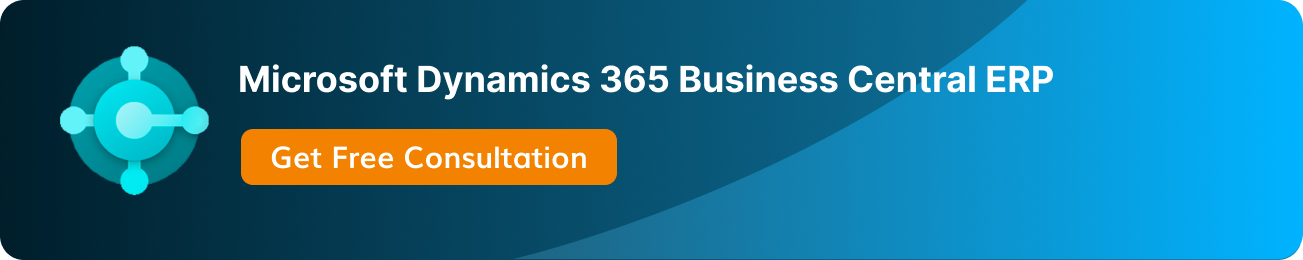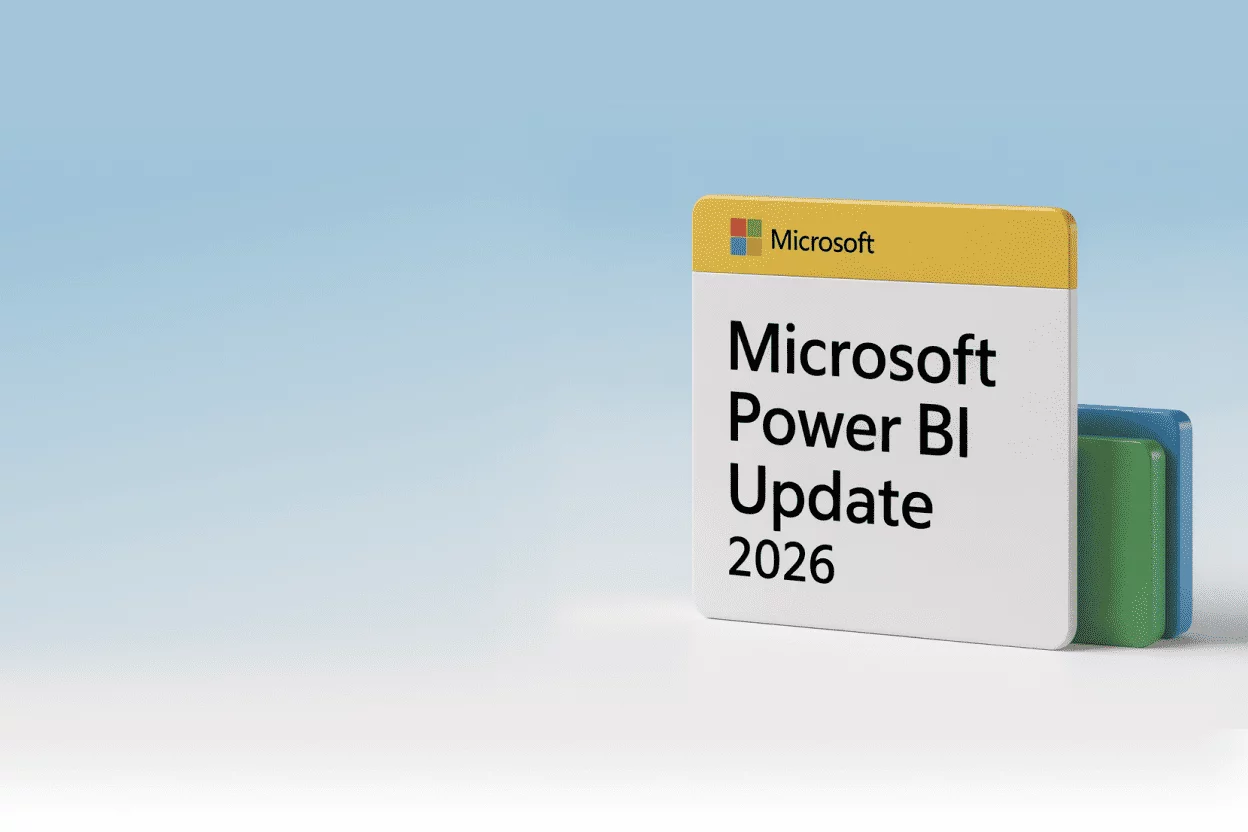Sage has long been a popular choice for accounting software. However, as time progresses, especially in a market where costs can be relatively affordable, other companies have started to carve out a niche in the accounting software space, competing strongly with larger players. One of the latest entrants is Microsoft Dynamics 365 Business Central, which has quickly gained popularity among thousands of SMEs worldwide. While it offers the same core functionalities as Sage and similar systems, Business Central goes above and beyond, delivering much more. Many companies are investing in the ERP software for their business growth. In this blog we will understand why Moving from Sage to Business Central the Right Choice for Your Business.
Why Business Central is the Smart Choice Over Sage
If you’re feeling frustrated with your current accounting software and not getting the most from your implementation, here are some key advantages of switching from Sage to Business Central.
1. Scaling Your Business
One of the longstanding issues with Sage is its lack of scalability. In contrast, Business Central is specifically designed with growth in mind. Consider the number of users your system can support. For instance, if you have 100 employees using Sage and need to add more, you’ll have to invest in another server. That additional server might not handle all your employees’ needs, which could mean purchasing yet another one, making it costly.
Microsoft Dynamics Business Central is built to help you achieve more with fewer resources. When you need to expand your team, there’s no need to worry about reconfiguring your entire system. With Business Central, all your data is centralized, allowing your whole organization to collaborate smoothly. Plus, with built-in features like custom reporting, dashboards, and analytics included at no extra cost, you can easily monitor your company’s performance in real-time and adjust as necessary.
2. Business Central Integrates with Microsoft 365
Integration plays a crucial role in efficiently using business software, as it allows you to manage all your information in one place, helping you return to work more quickly. However, if you’re using Sage, seamless integration can be challenging. Sage is an accounting system that operates separately from Microsoft Dynamics 365, requiring you to constantly switch between different programs since it’s a desktop-based application.
On the other hand, Dynamics 365 Business Central is a cloud-based ERP solution that integrates smoothly with Microsoft Office and other Microsoft services. With Business Central, you can use familiar tools like Outlook and Office 365 to manage your finances, eliminating the need for separate systems for accounting and sales. Everything is unified in one platform, simplifying your operations.
3. Reliability and Roadmap
Microsoft is a leading global software provider with a robust enterprise infrastructure that ensures 99.96% reliability/uptime for Business Central, the highest among cloud products. The highly dependable D365 Business Central is automatically backed up, ensuring that a regional or country-wide disaster won’t disrupt your business operations.
With its strong financial foundation, Microsoft invests heavily in a long-term roadmap, delivering Fortune 100-grade business functionality software for SMEs. Microsoft collaborates with key business partners like Shopify to build a global ecosystem, creating additional business value. Other accounting software providers often lack the financial resources to invest in future advancements and do not have the global expertise across various business functions such as Supply Chain Management and CRM.
4. Integration and API
D365 Business Central offers seamless plug-and-play integration along with an API layer that allows easy connection to any application. You can unify all your applications into a single ecosystem, providing limitless possibilities.
On the other hand, Sage 50 lacks the necessary flexibility for integrating other applications, causing each department to operate with separate systems, such as inventory management and CRM, in isolation. This disconnected approach leads to fragmented decision-making, and eventually, Excel spreadsheets become the default management system.
5. Business Operations
Sage has been a dominant accounting software in the UK for years, building a strong community that allowed it to expand globally. However, consumer behavior is rapidly evolving, and businesses must be agile to quickly adapt to changes in both micro and macro environments. Sage 50 falls short when it comes to handling multiple variables within a single sales order, as modern businesses require more flexible pricing and discounting options to remain competitive.
With Amazon-level delivery expectations becoming the standard, businesses are now expected to monitor key performance indicators like OTIF (On-Time In-Full), proactively identify stockouts and bottlenecks, use AI-driven cash forecasting, improve stock accuracy, reduce inventory, and enhance service levels to foster growth. Such complexity cannot be managed effectively with Sage 50 or Excel spreadsheets. In contrast, Dynamics 365 Business Central offers a seamless, mobile-based solution that simplifies these processes and empowers businesses to move forward.
6. Maintenance and Updates
With Sage on-premises software, updating your system is a manual process that can take hours or even days, depending on the number of computers using it. Users must regularly check for updates and, in some cases, download them manually. For cloud-based Sage users, this process can be inconvenient, while for non-cloud users, it becomes more complex. Businesses often need to temporarily shut down their accounting platform and any servers hosting it during the update, usually after hours, which can be both costly and disruptive.
By switching to Dynamics 365 Business Central, you can leverage Microsoft’s cloud ecosystem, something not available with on-premise Sage software. With Business Central, Microsoft takes care of all patching and security updates, so you don’t need to worry about potential security breaches. Business Central also offers advanced security features that Sage lacks, such as two-factor authentication, single sign-on (SSO) capabilities, and a robust data encryption feature known as Data Rights Management (DRM).
7. Reporting and Analytics
Reporting is crucial for understanding your business and making informed decisions, such as knowing your cash flow to plan for future expenses. A major limitation of Sage is its lack of robust reporting features. It does not offer native Power BI integration, so users must rely on third-party tools like Tableau to generate visualizations or reports. Additionally, multiple users cannot collaborate on reports simultaneously and must work individually in separate browser windows.
In contrast, Business Central integrates Power BI for analytics, enabling users to perform natural language queries, generate visualizations and reports, and share insights across the organization. Business Central also includes a range of pre-built financial reports that can be customized.
This means that when it’s time to make important business decisions, such as hiring new employees or expanding production capacity, you’ll have accurate and reliable data at your disposal, all with the help of Power BI analytics included in Business Central.
Why Migrate from Sage to Business Central
Microsoft Dynamics Business Central is a comprehensive enterprise resource planning (ERP) solution designed to scale with small and mid-sized businesses. Built on the Microsoft technology stack and Azure cloud, it offers flexibility and reliability. It seamlessly integrates with CRM and analytics solutions from other providers, creating an application ecosystem that enhances core business processes.
If you’re considering switching from Sage to Business Central, Intelegain, a trusted Microsoft Partner, can guide you through every step of the transition. With expertise in implementing Microsoft solutions tailored to your business needs, Intelegain ensures a smooth and efficient migration process. To explore how we can help your business grow with Microsoft Dynamics 365, contact us.
FAQs
Can Business Central integrate with other software we use?
Yes, Business Central is designed for easy integration with a wide range of third-party applications, including e-commerce platforms, CRMs, and other productivity tools.
How long does it take to migrate from Sage to Business Central?
The migration process depends on the complexity of your business operations, but Microsoft and its partners such as intelegain provide structured migration tools and support to ensure a smooth transition.
How does Business Central handle reporting?
It offers advanced analytics and reporting with Power BI integration, providing real-time insights that Sage may lack.
What makes Business Central more secure?
It provides advanced security features like encryption, access control, and global compliance, powered by Microsoft’s security infrastructure
Let’s Build Digital Excellence Together