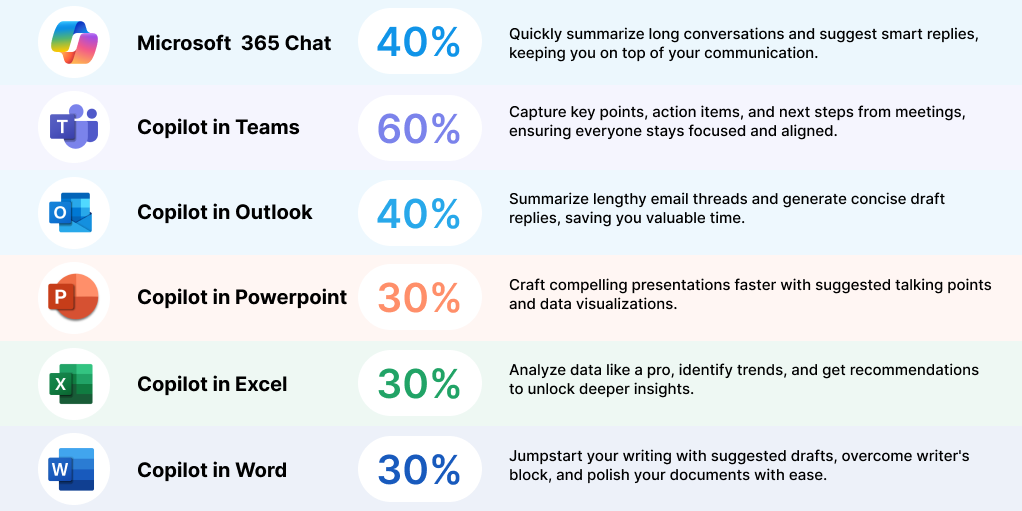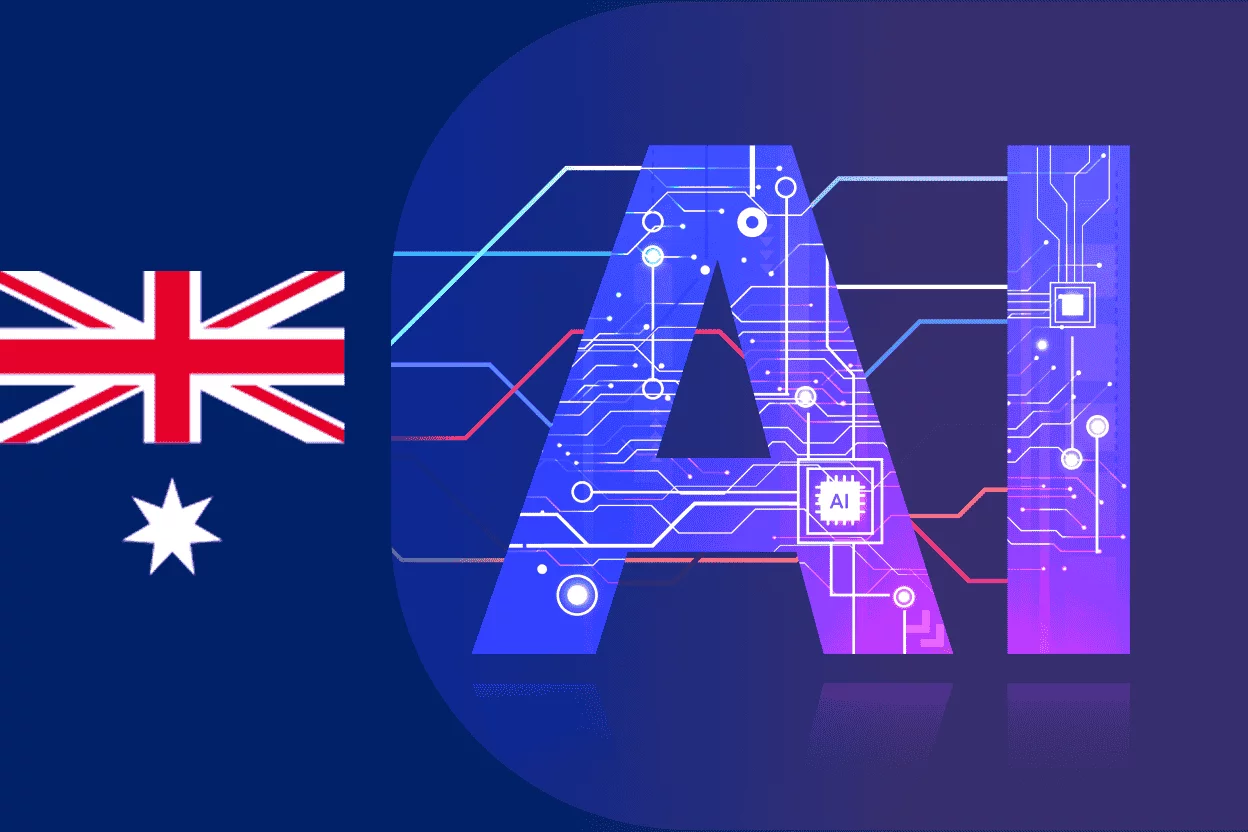Choosing the right productivity suite is crucial for efficiency, collaboration, and overall success. While Google Workspace (formerly G Suite) and Microsoft 365 (formerly Office 365) are both popular choices, many enterprises find Microsoft 365 to be a more robust solution. We explore the reasons why enterprises should consider migrating from Google Workspace to Microsoft 365, outline the advantages of making the switch, and provide a comprehensive guide on the migration process.
Advantages of Microsoft 365 Over Google Workspace
Here’s a breakdown of the advantages Microsoft 365 holds over Google Workspace for enterprises:
1. Feature Depth and Integration:
Wider Application Suite: Microsoft 365 offers a broader range of business-oriented applications beyond core productivity tools like email and document creation. This includes SharePoint for document management, Teams for communication and collaboration, Power BI for business intelligence, and tools like Planner for task management. These integrated applications streamline workflows within a single platform.
Desktop Applications: Unlike Google Workspace’s primarily web-based approach, Microsoft 365 provides desktop versions of familiar applications like Word, Excel, and PowerPoint. This caters to users who prefer working offline or benefit from the additional features and functionality offered by the desktop versions.
2. Security and Compliance:
Enhanced Security Features: Microsoft 365 boasts robust security features specifically designed for enterprise needs. This includes data loss prevention (DLP) to safeguard sensitive information, advanced threat protection, and compliance with various industry regulations like HIPAA or GDPR. These features are crucial for businesses with strict data security requirements.
Multi-Factor Authentication: Microsoft 365 offers multi-factor authentication (MFA) as an additional layer of security compared to Google Workspace’s two-factor authentication. MFA adds an extra step to the login process, making it more difficult for unauthorized access.
3. Scalability and Manageability:
Scalability for Growth: Microsoft 365 easily scales to accommodate growing businesses. Adding new users, licenses, or features is generally more streamlined compared to Google Workspace. This ensures your collaboration suite can keep pace with your company’s expansion.
Centralized Management: Microsoft 365 offers centralized administration tools that simplify user management, license assignment, and security configuration across the organization. This can be advantageous for large enterprises with complex IT environments.
4. Familiarity and User Adoption:
Pre-existing Knowledge: Many users, especially those accustomed to traditional office environments, are already familiar with the interface and functionality of Microsoft Office products like Word and Excel. This familiarity can significantly reduce the training burden and promote faster user adoption compared to entirely new applications offered by Google Workspace.
Offline Functionality: The desktop applications offered by Microsoft 365 allow users to work productively even without an internet connection. This can be a major benefit for businesses with unreliable internet access or employees who travel frequently.
While Google Workspace offers a strong suite of collaboration tools, Microsoft 365’s wider feature set, focus on security and compliance, scalability, and user familiarity with its desktop applications can be compelling advantages for enterprises seeking a comprehensive and secure collaboration platform.
Things to Consider While Migrating from Google Workspace to Microsoft 365
Here’s a detailed breakdown of things to consider while migrating from Google Workspace to Microsoft 365:
Cost Comparison:
- Plan Features: While both Google Workspace and Microsoft 365 offer various subscription tiers, carefully analyze the features included in each plan. Ensure Microsoft 365 offers the specific functionalities required by your business that might not be available in your current Google Workspace plan. Factor in any additional licensing costs for features like Power BI or advanced security features.
- Long-term Cost: Consider the total cost of ownership. While the base price of Microsoft 365 might seem attractive, factor in potential training costs, migration tool licenses (if needed), and any ongoing support required.
User Training and Adoption:
- Training Needs Assessment: Evaluate your user base’s technical proficiency. Users comfortable with Google Workspace might require more training on Microsoft 365.
- Training Strategy: Develop a comprehensive training plan that caters to different learning styles. This can include online tutorials, video guides, in-person workshops, or a combination of all three.
- Change Management: Prepare for resistance to change. Effective communication about the benefits of Microsoft 365 and addressing user concerns can help smooth the transition.
Data Migration Complexity:
- Data Volume: The size and complexity of your data will impact the migration timeline and resource requirements. A large user base with extensive data storage might necessitate additional planning and migration tools.
- Data Compatibility: Be aware of potential limitations when migrating data. While core elements like emails and documents often transfer smoothly, specific features or formatting might not translate perfectly.
- Data Security: Ensure your chosen migration method prioritizes data security. Utilize tools with robust encryption and access controls to safeguard sensitive information during migration.
Third-party Integrations:
- App Inventory: Create a comprehensive list of all third-party applications currently integrated with Google Workspace.
- Compatibility Checks: Research the compatibility of these integrations with Microsoft 365. There might be direct equivalents within the Microsoft ecosystem, or alternative solutions might be required.
- Development Needs: In some cases, custom development might be necessary to ensure seamless integration of essential third-party applications with Microsoft 365.
By carefully considering these factors, you can develop a well-rounded migration strategy that minimizes disruption and maximizes the benefits of transitioning to Microsoft 365.
In addition, Microsoft 365’s groundbreaking new feature, Copilot, is more than just an assistant; it’s your AI-powered partner in productivity. Here’s how Copilot supercharges your workflow across familiar applications:
Steps to Migrate from Google Workspace to Microsoft 365
Step 1: Preparation
Assess Current Environment: Conduct a thorough assessment of your current Google Workspace setup, including the number of users, data volume, and types of data.
Plan the Migration: Create a detailed migration plan outlining the scope, timeline, and responsibilities. Identify key stakeholders and form a migration team.
Step 2: Configure Microsoft 365
Set Up Microsoft 365: Purchase the necessary Microsoft 365 licenses and set up your Microsoft 365 tenant.
Domain Verification: Verify your domain in Microsoft 365 to ensure email routing and other services function correctly.
Step 3: Data Migration
Email Migration: Use the Exchange Admin Center or third-party tools to migrate emails, calendars, and contacts from Google Workspace to Microsoft 365.
File Migration: Migrate files from Google Drive to OneDrive for Business or SharePoint Online using migration tools like Mover or ShareGate.
User Accounts: Create user accounts in Microsoft 365 and assign appropriate licenses.
Step 4: Post-Migration Tasks
Configure Services: Set up additional services such as Microsoft Teams, OneDrive, and SharePoint according to your organization’s needs.
DNS Settings: Update DNS settings to ensure email flow through Microsoft 365.
Testing and Validation: Conduct thorough testing to ensure all data has been migrated correctly and services are functioning as expected.
Step 5: User Training and Support
Training Sessions: Provide training sessions and resources to help users become proficient with Microsoft 365 applications.
Support: Establish a support system to assist users with any issues or questions during the transition period.
Are you looking for a migration?
Ready to unlock the full potential of your enterprise collaboration? Considering a move from Google Workspace to Microsoft 365?
Intelegain a Microsoft Solution Partner offers expert guidance throughout your migration journey. From planning and licensing to seamless deployment, we’ll ensure a smooth transition and help you maximize the benefits of Microsoft 365.
Migrating from Google Workspace to Microsoft 365 can significantly enhance your enterprise’s productivity, security, and collaboration capabilities. By understanding the advantages, considering key factors, and following a structured migration process, your organization can make a smooth and successful transition. Embrace the power of Microsoft 365 and unlock new potential for your business.
Let’s Build Digital Excellence Together