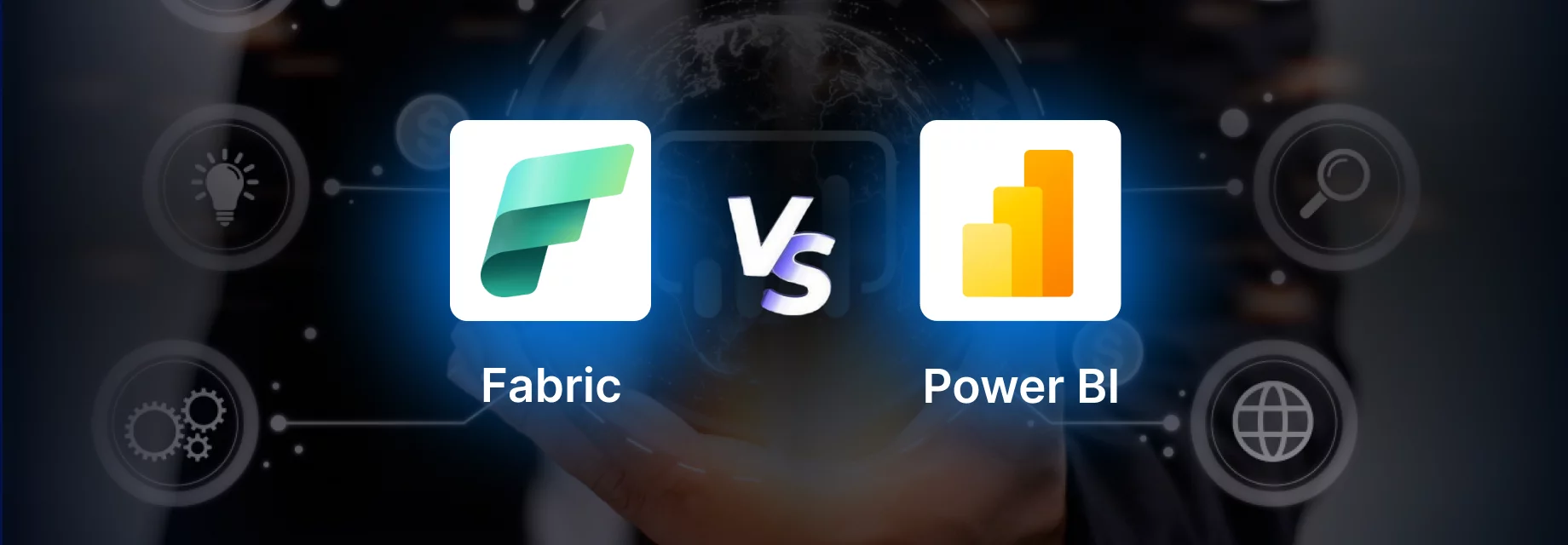How do you ensure your IT systems are running smoothly while staying on top of security, performance, and control? What if there were tools built specifically to simplify and enhance your operations? Microsoft’s System Center suite provides two such solutions: SCOM (System Center Operations Manager) and SCCM (System Center Configuration Manager). But what exactly do these tools do, and how do they differ? While both are part of the same family, each plays a unique role in managing your enterprise infrastructure. In this article, let’s take a closer look at how SCOM and SCCM/MECM can elevate your IT strategy. Also, comparison of SCOM vs SCCM.MECM for better understanding.
What is SCOM?
System Center Operations Manager (SCOM) utilizes a unified interface to display the status, health, and data of computer systems. It generates alerts based on factors such as availability, configuration, and security issues. SCOM operates with both Unix-based hosts and Microsoft Windows servers and relies on specific filtering rules tailored to the applications being monitored.
It also offers customer management packs, and when an administrator role is required, users are granted permissions to install agents and create management packs. Additionally, these administrators have the ability to view recent alerts for any valid user account.
What is SCCM/MECM?
System Center Configuration Manager (SCCM), now known as Microsoft Endpoint Configuration Manager (MECM), is a Microsoft product designed to manage, deploy, and secure devices and applications within an enterprise.
It is commonly used by administrators for essential tasks such as patch management, endpoint protection, and software distribution, and is a part of the broader Microsoft System Center suite. SCCM/MECM integrates with a centralized console that enables the streamlined management of Microsoft applications, including application virtualization.
Built on a unified infrastructure, SCCM (now MECM) brings together both physical and virtual clients under a single platform, while equipping IT administrators with tools to manage access control and enforce compliance across environments. The rebranding reflects its evolution as part of Microsoft Endpoint Manager, aligning it more closely with modern cloud-based solutions like Intune.
Comparision Between SCOM vs SCCM/MECM
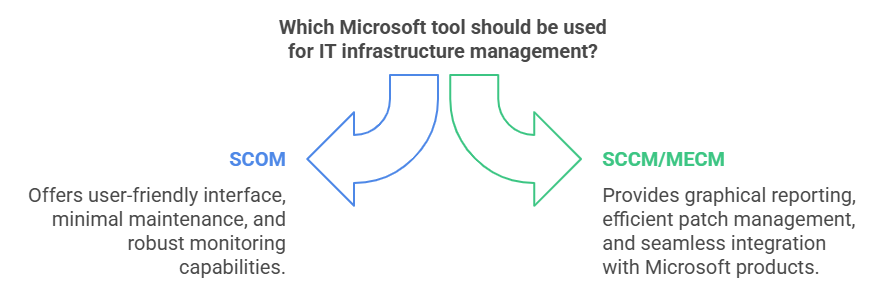
Benefits of SCOM
Monitoring enterprise IT infrastructure can be complex, but with the right tools, it becomes much more manageable. Microsoft SCOM offers a variety of benefits that go beyond basic system checks. It helps organizations maintain better control, minimize manual work, and take a proactive approach to managing IT operations.
- SCOM offers a user-friendly interface and requires minimal maintenance, making it accessible even for teams with limited monitoring experience. Its robust monitoring capabilities, built-in capacity planning, and notification system make it a valuable asset in any IT environment.
- The platform significantly reduces the manual effort needed to initiate and maintain monitoring processes tasks that often become time-consuming and complex in other systems. SCOM also supports application teams by enabling in-depth investigations and root cause analysis when issues arise.
- It enhances overall organizational efficiency by streamlining the monitoring workflow. The system promptly flags connectivity problems and helps teams identify and prioritize the exact issues that need attention.
- One of its standout features is extensibility. SCOM provides the flexibility to customize and expand functionality as needed. It also supports standardized reporting, which is especially beneficial for auditing and compliance tracking.
Benefits of SCCM/MECM
- One of the most appreciated features of SCCM is its graphical reporting for software updates. These reports have proven to be highly effective, with very few exceptions such as rare security-related issues. It also helps reduce costs by allowing automated and consistent software installations across multiple devices.
- The platform efficiently handles Windows patches and updates, which is another widely used and valuable feature. Microsoft continues to enhance SCCM by adding new functionalities that help businesses stay competitive in the evolving IT environment.
- SCCM is known for its straightforward initial setup. It offers seamless integration with other Microsoft products, making it a solid choice for deployment tasks. Its ability to scale effectively across environments also adds to its appeal for both small and large enterprises.
Conclusion
SCOM and SCCM are integral components of the Microsoft System Center suite. While they serve distinct purposes, they work together to support a secure and efficient IT environment. SCCM is tailored for managing and automating tasks such as software deployment, patch updates, and system security. In contrast, SCOM focuses on monitoring the performance and health of applications and infrastructure, offering critical insights to maintain system reliability.
Together, these tools empower IT administrators to streamline operations and ensure all systems are performing at their best. If you’d like to learn more about how SCOM vs SCCM can support your IT infrastructure or need help getting started, feel free to reach out to us for FREE personalized consultation.