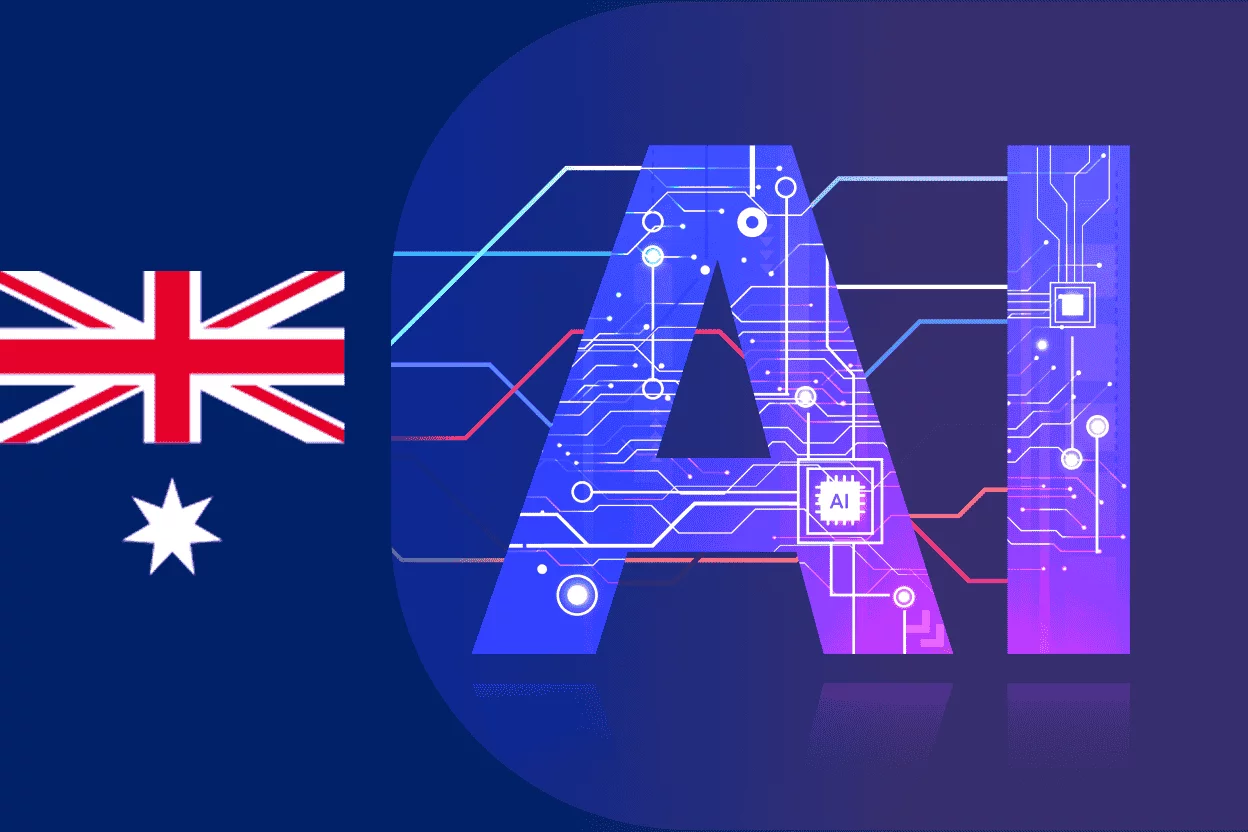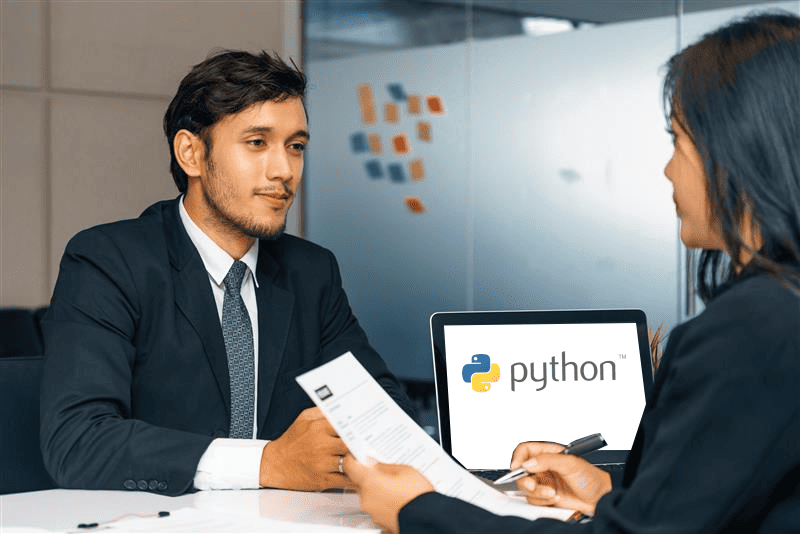Web applications have evolved at a rate that the usability and interactivity they provide rival that of a native application. The technology and the expertise needed to build tailored solutions that reach this level of proficiency is demanding. Thankfully, there are tools that make web application development easier, one of them being a web app framework.
Here we look into what constitutes a web application framework and why you need it.
What are web application frameworks?
GeeksforGeeks describes ‘web application frameworks’ or ‘web frameworks’ as “a software framework that is designed to support the development of web applications including web services, web resources and web APIs”. In simple words, web frameworks are a piece of software that offers a way to create and run web applications. Thus, you don’t need to code on your own and look for probable miscalculations and faults.
In earlier days of web app development, web frameworks were introduced as a means to end hand-coding of applications where just the developer of a particular app could change it. That was long ago, now we have web-specific languages and the trouble with changing an app’s structure is resolved because of the arrival of a general performance. Now, depending upon your task you may choose one web framework that fulfills all your requirements or converges multiple frameworks.
What is the difference between a CMS and a framework?
Many find it difficult to differ the web app framework from CMS (Content Management System). When you are building a website or a web app the first thing you need is tools. You can create from scratch but not everyone is proficient in programming languages. CMS, in this case, relieves the stress of the need to have such expertise, meanwhile frameworks offer a set of features that you can use to create a custom application.
The main difference between the two is the approach, like for instance, navigating your system through a command line (framework) vs an explorer (CMS). With CMS, you get pre-set features, consequently, you have an already styled theme for your website where you can add new features by installing the plugins. Complications may arise, however, if you need to make adjustments to your website as per your requirements.
Meanwhile, with a framework, you have to create everything from scratch, but you can create unique features. Frameworks are highly customizable, whereas CMS typically have limitations. Plus, since web frameworks are usually a set of libraries and tools that help in building web apps, they require higher programming knowledge and skills.
With CMS you don’t need to have programming skills, this is true, but that is only if you are maintaining a website that already exists. To set up a web app through a CMS you will at least need to know how to work with a server and how to read and edit pieces of code.
Types of Web frameworks
As web standards began to advance, the app logic shifted towards the client- ensuring smarter communication between the user and the web application. With logic on client-side, they (client) can react swiftly to user input. This makes web apps more responsive, easily navigate-able on any device. Thus, we have two functions of frameworks – a) the one to work on the server side, that helps to set up app logic on the server (backend) or b) to work on the client-side (front end).
The front-end frameworks mostly manage the external part of the website, i.e. what the user sees when they open the application. The back-end manages the internal part. Let’s take a deeper look
Server-side Frameworks
The rules and architecture of the server-side frameworks permit you to create simple pages, landings and forms of different kinds. To create a web application with a well-developed interface you need a wider range of functionality. Server-side frameworks handle HTTP requests, database control and management, URL mapping, etc. These frameworks can improve security and form the output data- simplifying the development process. Some of the top server-side frameworks are –
- NET (C#)
- Django (Python)
- Ruby on Rails (Ruby)
- Express (JavaScript/Node.JS)
- Symfony (PHP)
Client-side Frameworks
Client-side frameworks don’t take care of the business logic like the server-side ones. They function inside the browser. Therefore, you can enhance and implement new user interfaces. A number of animated features can be created with frontend and single page applications. Every client-side framework varies in functionality and use. Here are some client-side frameworks for comparison’s sake; all of whom use JavaScript as their programming language-
- Angular
- Ember.JS
- Vue.JS
- React.JS
Web application framework- Architecture
Most of the web frameworks depend on the MVC (Model-View-Controller) architecture. The reason why this pattern is preferred lies in its rational design that separates the app logic from the interface and forms the three essential parts that are represented in the architecture’s name – MVC (Model-View-Controller).
Model
The Model comprises of all the data, business logic layers, its guidelines and functions. The Model, upon getting user input data from the Controller, tells the way an updated interface should be displayed directly to the View.
View
The View is for the graphical representation of the data like graph or charts etc. It is the apps’ front-end. The View gets the user input and communicates the same to the Controller for examination and then update and reconstructs itself according to the Model’s instructions, or the Controller’s in case the modification requirement is minimum.
Controller
The Controller translates the input data into the scope of commands of the previous ones. It is the midway between the Model and the View. It gets the user input from the View; after processing it, the Controller notifies the Model (or View) of the changes required.
The talking point about many discussions regarding the Controller is that it isn’t always essential (giving more importance to the separation of logic from the interface). Assigning input processing, however, to either Model or View messes up the MVC’s traditional mantra of ‘Separated Presentation’-where tasks are separated on type-basis. For the project to remain transparent, adaptable and maintainable, each component in the MVC must be responsible for a sole line of tasks.
What are the advantages of using a web framework for development?
Security
A framework that is widely used has huge security implementations. The advantage is drawn by the big community support where users become long-term testers. Any vulnerability or security flaw found can be reported.
URL Mapping
The URL Mapping feature is one of the beneficial features of web frameworks. It helps greatly in simplifying the indexing of your website by creating a clear and attractive site name. URL mapping can also enable access to your websites’ URLs.
Efficiency
Using pre-built functions of web application frameworks, you can save time and efforts required to write hundreds of line of code you’d have to write otherwise. Development with web frameworks is easier and faster.
Cost
As most of the well-known frameworks are free of cost, it helps the developers to code faster. The end result is that the final cost to the client is smaller.
Support
A framework, like any other distributed tool, comes with thorough documentation- a support team and a large community forum where you can find your answers to your questions.
Conclusion
A web framework is not be-all and end-all when it comes to developing a web app. Even so, a web application framework simplifies and speeds-up the development process significantly, helping you create a highly responsive and engaging web app.
Let’s Build Digital Excellence Together