Tally to
BC Migration
Schedule A Consultation
100+
Increase in Conversion Rate
45%
Cost-Savings on BC licenses
78%
ROI in three years
Most frequently Asked Questions
Migrating to Business Central offers more comprehensive features, such as real-time data, integrated financial management, and advanced reporting capabilities. It provides greater scalability, automation, and control over your business operations, helping to drive efficiency and growth.
Post-migration, you’ll experience enhanced operational efficiency, streamlined workflows, better reporting, and more accurate financial insights. Business Central also offers a unified platform that integrates sales, finance, inventory, and customer relationship management, simplifying management.
With proper planning, the migration will be carried out with minimal disruption. A phased approach will be used to ensure key operations continue running smoothly while data is migrated. Testing and validation will be done before the final transition to avoid downtime.
There is no one-size-fits-all pricing model; costs can vary based on the specific requirements of each business, such as data size and integration needs.
The duration of the migration process varies depending on the volume of data and complexity of the existing system. Generally, it can take anywhere from a few days to several weeks.
To initiate the migration process, simply contact our team through our website or customer service hotline, and we will guide you through the necessary steps tailored to your specific requirement.
Intelegain provides comprehensive support throughout the migration process, including training sessions and documentation. Post-migration, our team is available for any ongoing support or troubleshooting needs.
Migrating to Business Central can provide several financial benefits, such as better financial reporting, real-time data access, and improved financial forecasting. The integrated ERP solution can streamline processes, reduce errors, and ultimately lower operational costs, enhancing overall financial control.
The migration process typically involves planning, data assessment and cleansing, mapping data fields, performing the actual migration, testing the migrated data, and providing user training.
Typically, financial data such as ledgers, transactions, invoices, inventory, and customer records can be migrated. Custom configurations and reports may also be transferred based on specific needs.
Business Central offers more advanced financial reporting capabilities than Tally, including real-time dashboards, automated financial statements, and customizable reports. This allows for more accurate and timely decision-making based on up-to-date financial data.
Historical financial data can be carefully mapped and migrated to Business Central to ensure continuity. This process will involve data reconciliation and validation to guarantee that past financial records are transferred accurately, allowing for smooth reporting and auditing.
The return on investment (ROI) from migrating to Business Central can be realized through improved operational efficiency, reduced manual work, and better financial control. The ROI timeline will vary based on the size and complexity of your operations but typically, businesses begin to see the benefits within the first 6 to 12 months after migration.
Yes, Business Central is well-equipped to handle multi-currency and multi-country operations, making it ideal for businesses with international dealings. It offers automatic currency conversion, localization for different regions, and the ability to manage global financials in one system.
Post-migration, Business Central will require regular updates, system monitoring, and support to ensure optimal performance. Additionally, your team may need ongoing assistance with troubleshooting, customizations, and integration updates. A service-level agreement (SLA) will outline the ongoing support and maintenance processes.
Migrating from Tally to Business Central can involve several technical challenges, such as ensuring data compatibility, addressing system integration issues, and managing custom configurations. Understanding these challenges upfront helps plan for a smooth transition.
Absolutely. Business Central offers extensive customization options that allow you to tailor workflows, reports, and dashboards to align with your specific business processes.
To minimize disruption, the migration is typically planned in phases, ensuring key operations continue with minimal downtime. Testing is done before full implementation to ensure that business activities can proceed without major interruptions.
Business Central is a cloud-based ERP solution, meaning you won’t necessarily need additional hardware. However, depending on your organization’s current IT infrastructure, you may need to upgrade certain systems or ensure compatibility for a smooth transition.
Yes, Business Central is designed to grow with your business. It can scale easily by adding new users, modules, and functionalities as your business expands, making it an ideal long-term solution for growing companies.
Post-migration training will be provided to ensure your team can effectively use Business Central. This includes hands-on training sessions, documentation, and user guides. Additionally, ongoing support will be available to address any issues that arise after implementation.
Some risks may include data loss, integration issues, or the learning curve associated with adapting to the new system. However, these can be mitigated with proper planning, thorough testing, and adequate training for staff.
Yes, many businesses run both Tally and Business Central in parallel during the migration period to ensure smooth operations. This allows users to adapt to the new system gradually while still relying on Tally for critical functions.
The cost of migration depends on factors such as the size of your business, the complexity of the migration, the tools used, and whether customizations are required. A clear cost breakdown will be provided, covering licensing fees, integration tools, and any third-party services involved.
When to Move Tally to Business Central

Growing Business Needs
As your business expands, Tally may struggle to keep up with the increased volume of data, transactions, and complexity. Business Central (BC) offers scalability, helping you manage larger operations with ease.

Outgrowing Reporting Capabilities
Tally offers basic reporting, but as your needs become more complex, BC provides advanced, customizable financial and operational reports, helping you make better-informed decisions.

Automation
If you’re looking to reduce manual processes, Business Central automates many tasks, from invoicing to inventory management, increasing operational efficiency and reducing human error.

Need for Integration with Other Systems
If you’re using multiple software solutions for different functions (e.g., CRM, payroll, inventory), BC integrates these into one system, streamlining your workflows and providing a unified view of your business.

Real-Time Insights
Business Central offers real-time updates on financials, sales, and inventory, allowing for faster, data-driven decision-making and more agile responses to changing business conditions.

Expansion to Multiple Locations or Markets
If your business is expanding to multiple locations, regions, or even countries, Business Central’s multi-currency, multi-location, and multi-language support will help you manage these complexities more efficiently than Tally.

Advanced Financial Controls
Business Central provides robust budgeting, forecasting, and financial consolidation tools, delivering comprehensive visibility and greater control over your business’s financial health and cash flow.

Plans for Digital Transformation
If your business is focused on digital transformation and adopting modern cloud technologies, Business Central’s cloud-based system will better align with this vision, offering flexibility, security, and remote accessibility.
Implementation Plan
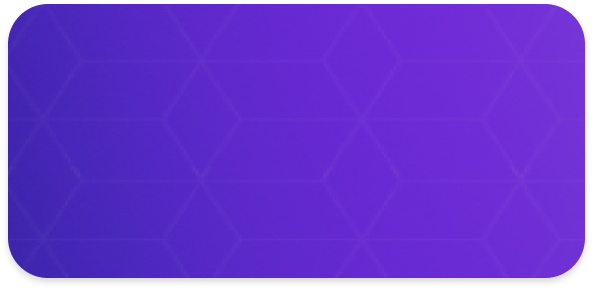
-
Assessment and Planning
-
System Design and Configuration
-
Data Migration and Testing
-
Integration with Existing Systems
-
User Training and Support
-
Go-Live Preparation
-
Go-Live and Post-Implementation Support
Trusted by






Let's Collaborate
We've empowered hundreds of clients to maximise their business growth online.
