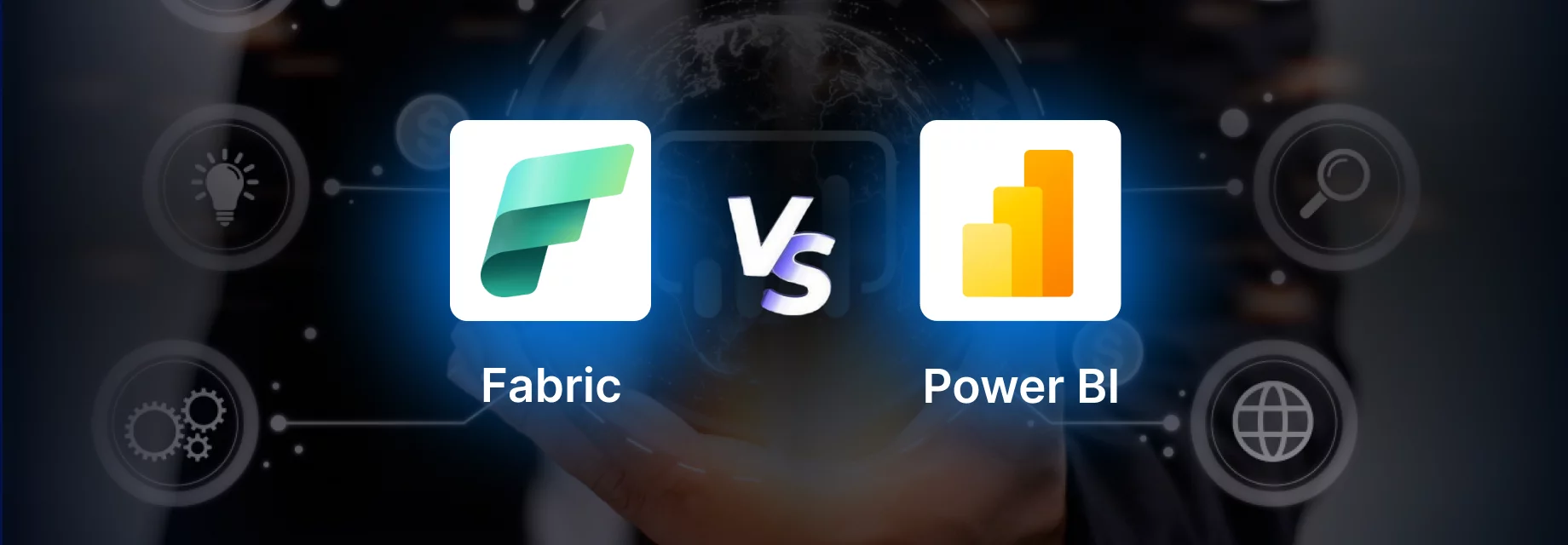The app ecosystem is thriving and regardless of the industry to you are in- chances are that you have a healthy number of competitors vying for your share of downloads. According to Statista, a whopping 205 billion app downloads were made in the first quarter of 2018 and that number is slated to go only upwards to a staggering 258.2 billion by 2022.
There are a total number of 3.8 million apps in the Google Play store and a total of 2 million apps available in the Apple App Store. There are too many apps to compete with, that is for sure. The silver lining, though, is that there is always a market for a good app, as users download an average of 30 apps in a month and use approx. 9 apps daily.
It is immensely clear that there are a number of apps vying for users’ attention, increasing competition. But customers, as always, are on the lookout for the best and useful apps. If you can solve a problem with an app in the best way- you are sure to taste success.
1. Why does your business need an app?
This is the digital era and staying connected with your customers and building a lasting relationship is one of the important things businesses have to establish. Creating an app is one way to do this. Apps can help your business –
- Stay connected with customers 24×7
- Create a better customer experience
- Build brand recognition
- Build customer loyalty and enhance customer engagement
- Create a direct marketing channel
- Getting customer insights and
- Creating a space for yourself against competitors/ setting yourself apart from the competition
2. What questions to ask while selecting a mobile app development company?
Now that you know why your business needs an app, it is time to look for the how- how are you going to transform your idea into a successful, eye-catching app. One of the best ways to do is to hire the professionals.
You can hire an app development company, but this is a task that you should approach with care as only the most competent people in the field will do. Here are some questions that you can ask your prospective app development company to know if they are up for the task –
General Questions –
- What is the cost of developing the app? – the company should at least be able to give an estimate
- What is the timeline of the project- how long will take for the app to be launched
- What type of clients has the company previously worked with, i.e. what type of apps they have in their portfolio?
- What are the most successful projects they have worked on before?
- Which Project Management Process Do They Use?
- Have you developed a similar app before and if yes, then was it successful?
Technical Questions –
- What platforms are used by the company for app development?
- What technology is used for the app development?
- What language is preferred for the development?
- Does the company provide support for the latest version or provide version upgradation support?
- Does the company provide app designing service as well?
- Will/Can you own the code- will you have the rights to it? This is important if you want to make any tweaks in the future. If you don’t have the rights to the code, then you’ll have to go to the original developer.
- How is the company going to estimate the cost and the schedule of the project?
3. Appraising your App Idea
After app development assessment you’ll understand that creating an app is no minor expense. Therefore, it is extremely important that you are confident in the profitability of your app idea. Putting things in perspective- approx. 77% of app users uninstall their app after the first three days of download and 90% stop using it after a month. Taking this into account, you need to be sure that your app can generate a return on investment. Here are few questions you need to ask yourself to evaluate your app idea –
- What problems can your app solve?
- Does it have a clear definition of the targeted audience?
- Who are your competitors and how are they solving this particular problem?
- Does the app have an x-factor- some function that others in competition do not provide?
- How are you planning your app’s promotion? How is the audience going to find out about the app?
- What is the estimated time when the app will start generating profit?
4. Securing your App Idea
One of the challenges during the process of evaluating your app idea is how to secure your app idea because there is always a threat of someone stealing your idea and making the app before you. Unfortunately, even if this person doesn’t exactly make millions of the app, they are still biting into your profit and may accuse you of creating duplicate apps if you continue on your original idea. Here are some things you can do to make sure that your app is not stolen –
- Copyright your app. Even if it is difficult doing so until the app is complete, you can create and get some physical attributes like icon, name or graphics copyrighted
- Get a non-disclosure agreement to make sure all involved in the project are prohibited from sharing app details to anyone
- With a non-disclosure contract, you can also get a non-compete agreement which specifies that professionals working on the project will not work for your competitors for the duration of the project
- Apply for a patent and trademark important parts of your app idea like the icon, design or name etc.
5. Mobile App Development Life-Cycle
Now that you have taken care of pre-launch details, it is time to start the app development. Understanding the various stages involved in the app development process is a good place to start. Here are the six stages of an app development process –
- App Design – Make sure that your design is consistent with your brand
- App Development – If you have hired a dedicated development team for the task then make sure that you have qualified professionals who will provide high-quality code that delivers a flawless performance, speed and complete functionality.
- Module Integration – At this stage, the project is divided into different modules like authentication, item display, cart and checkout for simplification of handling and ease of work.
- App testing – If the mobile app development company you hired also offers app testing services, they will test the app for usability, compatibility, interface and operations to determine if there are any glitches or bugs. You can also hire independent mobile app testing services.
- Bug/ glitch fixing
- App deployment – this is when your app is ready to be submitted to the app stores for approval. At the stage of development, you will have to carry out app store optimization and app marketing to spread the word.
6. Adding your App to the App Stores
Depending upon the app platform- you can upload it to the Google Play Store or to the Apple App Store. Here is what you’ll need to do publish your app one each of these platforms –
For Apple App Store
- Create an Apple ID – there are two types of app IDS- ‘Explicit’ and ‘Wildcard’. An explicit app ID is when your app needs to use Game Center, Apple Push Notifications, iCloud, In-App features etc. Meanwhile ‘Wildcard’ app ID is used for installing multiple applications
- Create a Distribution Certificate – After creating an ID the next stage is to create an iOS provisioning profile for distribution, for which you will need the distribution certificate
- Distribution Provisioning Profile – After you have your distribution certificate, you’ll have to create an iOS provisioning profile. Plus, it must be noted that you need a provisioning profile that is exclusively for App Store distribution. If you originally created a ‘Wildcard’ App ID, you can distribute multiple applications with just one provisioning certificate.
- Check Code Signing and Build Settings – At this stage, you have to configure your build settings in Xcode. Choose Project Navigator from the list of targets in Xcode. After that open ‘Build Settings’ tab and update settings in the ‘Signing’ section. Now, set the Code Signing to Automatic.
- Archive your App – Now upload your app’s build via Xcode. This can be done by opting for ‘Generic iOS Device’ in Xcode as the deployment target. Then from the top menu- select ‘Product’ and click on ‘Archive’.
- Create an App on iTunes Connect – After all the technical aspects are taken care off, go to iTunes (as it’s the commercial part of the App store that manages transactions) Connect and choose ‘Add New App’ and complete the next few steps that are quite self-explanatory. You can learn more about this on the Apple App Store Page.
Adding App to Google Playstore
- Register and create an account – you’ll need to have a Google account and will have to pay a small fee to register yourself as a publisher
- Go into Developer’s Console – after your account is verified, you’ll need to open the Google Play Developer’s Console, as this makes it easy to manage all steps of publishing your app
- Complete the Information formalities – enter all the critical details asked for in your account and follow instructions
- Link Your Merchant Account– this will be used for all transactions (subscriptions, app purchases, in-app purchases etc.)
- Upload the app – On the All Applications tab, click on the ‘Add New Application’. Opt for the default language from the given options, then enter your app’s title, select ‘upload APK’ and then you will be able to upload your ‘.apk file’.
- Conduct Alpha and Beta testing – you can release a beta version of the app to a selected few to get reviews and suggestions –based on which you can make some changes.
- The Store Listing Process – this step will let you get a preview of what your app will look like once it is launched. Now you can enter your app description, give the link to your promotional video and provide contact information and then save.
- Add Price and Distribution details
- Device Filtering Option– filter the specific device you want to distribute your app on based on compatibility
- Publish the App
7. App Store Optimization
After your app has been published, there is another important step that you shouldn’t forget. Most apps are discovered through app store searches therefore, optimizing app store listing to increase your app’s discoverability is important.
Here are some things you can do to optimize your app store listing –
- Understand your customers and competition
- Choose the right App name
- Optimize Your Keywords
- Create a Compelling Description
- Be noticeable with a Unique Icon
- Include Strategic Screenshots and Videos
- Localize Your App Listing
- Increase Traffic with Outside Promotion
- Update Regularly
- Encourage Ratings and Feedback
So there you have it! Everything you need to know to create, launch and optimize your business app!