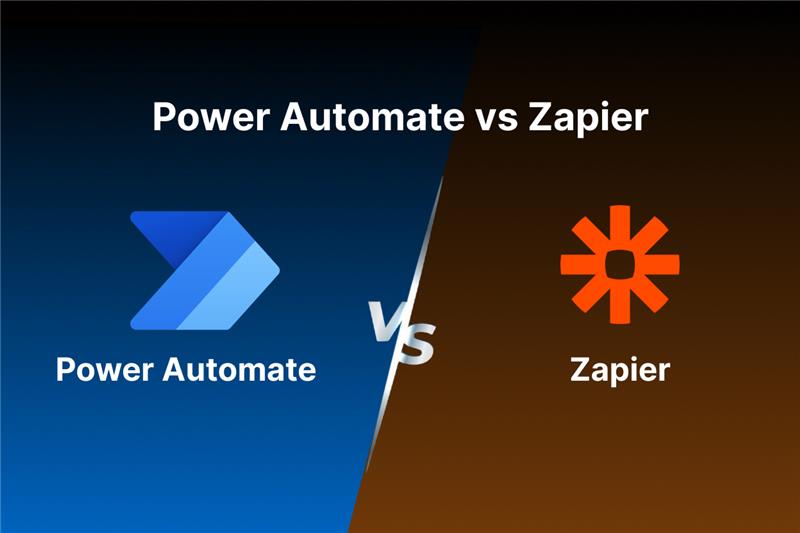Power BI and Tableau are two essential Business Intelligence (BI) tools used for gathering, integrating, analyzing, and presenting business data. They enable data analysis, manipulation, and visualization, helping businesses derive valuable insights. In fact, 90% of companies globally rely on data analytics tools like these to drive decision-making. With over 50 available data connectors for both platforms, they can seamlessly integrate with popular sources such as MS Excel, Google BigQuery, and Salesforce. Therefore, this article is comparing the Power BI vs Tableau features and performance to pick the best data visualization tool for data analytics and business insights.
Power BI, a business analytics tool by Microsoft, allows users to analyze and visualize data, uncover insights, and share them across departments within an organization. With over 5 million active users, it’s designed to fit naturally into the Microsoft ecosystem, making it an ideal choice for those using Office products. Tableau, on the other hand, is a robust BI tool that efficiently manages data flow and transforms data into actionable insights. Tableau is known for its advanced visual analytics capabilities, with more than 70,000 companies globally adopting it for in-depth data exploration. Both tools can generate a variety of visualizations, providing an interactive way to display and explore data.
What is Power BI?
Power BI is a business analytics service developed by Microsoft, offering interactive visualizations and business intelligence features with an easy-to-use interface that allows end-users to create reports and dashboards. It enables users to connect to various data sources, clean and transform the data, perform custom calculations, and present the information through charts, graphs, and tables.
Power BI can be accessed via a web browser, mobile device, or desktop application, and it integrates seamlessly with other Microsoft tools such as Excel and SharePoint. With its advanced data modeling and analysis capabilities, Power BI helps organizations make data-driven decisions and gain valuable insights into their business performance.
What is Tableau?
Tableau is a business intelligence and data visualization tool designed to help users connect, visualize, and share data in an interactive and user-friendly way. It enables fast analysis and exploration of large, complex datasets using an intuitive drag-and-drop interface, eliminating the need for coding or programming knowledge. Tableau offers various visualization options, including line charts, bar charts, maps, scatter plots, and more.
Tableau can integrate with a wide range of data sources, such as databases, spreadsheets, big data platforms, and cloud services. It also supports data cleaning and transformation, custom calculations, and advanced analytics for generating insights.
Tableau’s product suite includes Tableau Desktop for creating and publishing visualizations, Tableau Server for sharing and collaborating on data across an organization, and Tableau Prep for data preparation and cleaning. With its intuitive interface and powerful visualization features, Tableau is widely used by businesses and organizations to make informed, data-driven decisions.
Power BI vs Tableau: A Comparative Analysis
When it comes to business intelligence tools, both Tableau and Power BI stand out as powerful options for data analysis and visualization. Let’s explore the key aspects that make these tools essential for organizations aiming to leverage data-driven insights, through the comparative analysis of Power BI vs Tableau.
Key Features of Tableau Software and Power BI
Power BI is an all-encompassing business analytics platform that enables users to analyze, visualize, and share data effectively. Key features include:
1. Data Visualization
Power BI stands out with its extensive range of visualizations, including custom visuals and interactive storytelling capabilities. Additionally, Power BI offers seamless integration with Microsoft Office applications, enabling users to create reports directly from their Excel data.
Tableau offers real-time updates and advanced exploration features, such as filters, drill-down capabilities, and annotations, allowing users to dive deep into their data and uncover hidden insights. It also provides seamless integration with various data sources, including databases, spreadsheets, and cloud applications.
2. Data Exploration
Microsoft Power BI offers advanced drilling and filtering capabilities, natural language queries, and hierarchical views. This allows users to explore data at different levels of detail, ask questions in plain English, and visualize data organized in a hierarchical structure. Additionally, Power BI offers interactive storytelling capabilities, making it easier to communicate insights to stakeholders.
Tableau provides basic drilling and filtering capabilities, allowing users to explore data at different levels of detail. It also supports hierarchical views for visualizing data organized in a hierarchical structure. However, Tableau’s data exploration capabilities might not be as advanced as Power BI’s, especially when it comes to natural language queries and interactive storytelling.
3. Data Modeling
Power BI excels in data modeling with its robust features, making it ideal for complex analytics and data warehousing. It offers data marts, intricate relationships, role-playing dimensions, and DirectQuery mode, providing greater flexibility and scalability.
Tableau also supports data modeling, but its focus is more on data exploration and visualization. It’s suitable for users who want to connect to data sources and create basic visualizations quickly. However, for advanced analytics and large-scale data warehousing, Power BI’s capabilities are more comprehensive.
4. Collaboration
Power BI’s collaboration features are robust, allowing teams to work together seamlessly on data analysis projects. Shared workspaces, version control, comments, and real-time collaboration make it ideal for complex projects.
Tableau also offers collaboration features, but they are less comprehensive than Power BI’s. It’s suitable for smaller teams. For large-scale, complex collaborations, Power BI’s features are more robust.
5. Natural Language Processing
Microsoft Power BI excels in conversational analytics and question-and-answer capabilities. It can understand complex natural language queries, including industry-specific jargon and context, providing more accurate and relevant visualizations.
Tableau also offers natural language processing features, but its focus is more on data exploration and visualization. While it can understand basic queries, it may require more specific language or context to provide accurate results.
6. Real-Time Data
Power BI excels in real-time data analysis, offering features like streaming datasets, and real-time dataflows. This allows users to connect to live data sources and get up-to-date insights, making it ideal for applications like sales dashboards, stock market analysis, and IoT monitoring.
Tableau also supports real-time data analysis, but its capabilities may be less robust than Power BI’s, especially for large-scale, high-volume data streams. It’s suitable for real-time data analysis, but Power BI’s features are more comprehensive for demanding applications.
Advantages of Power BI
Power BI holds a 22.4% mindshare in the Business Intelligence (BI) Tools category, according to PeerSpot. This makes it the leading BI tool in the market. Various advantages of Power BOI are explained as follows:
1. Seamless Integration with Microsoft Products: As a Microsoft product, Power BI integrates effortlessly with other Microsoft tools such as Excel, SharePoint, and SQL Server, enhancing overall functionality. Also, Power BI integration with Business Central boost overall business functionalities.
2. User-Friendly Interface: Power BI features an intuitive design with drag-and-drop capabilities, making it accessible for users without extensive technical expertise to create reports and dashboards easily.
3. Rapid Data Processing: Power BI efficiently manages large datasets and delivers quick processing speeds, enabling users to extract insights rapidly.
4. Cost-Effective Pricing: Power BI provides budget-friendly options, including a free version and affordable subscription plans, making it suitable for small businesses.
Disadvantages of Power BI
While Microsoft Power BI is a powerful tool for data analytics and visualization, it comes with a few limitations that may impact its effectiveness for certain users.
1. Limited Customization Options: Although Power BI provides various customization features, it may not offer the same level of flexibility as Tableau.
2. Restricted Data Connectivity: Power BI may connect to fewer data sources compared to Tableau, which can be a drawback if you need to integrate data from multiple origins.
3. Feature Limitations in the Free Version: The free version of Power BI has constraints, including a lower data capacity and fewer functionalities compared to the paid version.
4. Reliance on Microsoft Products: Being a Microsoft product, Power BI may necessitate the use of other Microsoft tools to fully leverage its capabilities.
Microsoft Power BI Products
Microsoft Power BI is a collection of business analytics tools developed by Microsoft. Below are some of its key products:
1. Power BI Desktop: A Windows application used to create data visualizations and reports. It connects to multiple data sources and features an interactive drag-and-drop interface for building visualizations.
2. Power BI Service: A cloud-based platform for sharing and collaborating on Power BI reports and dashboards. It provides a centralized hub for managing and governing Power BI content.
3. Power BI Mobile: Mobile apps that allow users to access and interact with Power BI dashboards and visualizations on smartphones and tablets while on the go.
4. Power BI Embedded: This product enables developers to integrate Power BI visualizations and reports directly into other applications, such as websites or business software.
5. Power BI Report Server: An on-premises solution designed for organizations that prefer to host their data internally. It allows users to create, publish, and manage reports within their own infrastructure.
6. Power BI Premium: A subscription-based offering that provides enhanced features, such as increased storage, more frequent data refreshes, and improved performance tailored for larger organizations.
Need of Power BI vs Tableau Comparison
Power BI continues to gain popularity, with its user base growing by 20% yoy, largely due to its deep integration within the Microsoft ecosystem and affordability. It supports 97% of Fortune 500 companies, highlighting its widespread adoption among large enterprises. On the other hand, Tableau, while known for its powerful data visualization features, has a higher total cost of ownership, which can deter smaller organizations.
Additionally, Power BI’s accessibility has contributed to its success, with over 1 million active mobile users who benefit from real-time data updates and mobile-optimized dashboards. This mobile flexibility, combined with its AI-driven insights and natural language queries, allows businesses to uncover insights faster, giving Power BI a distinct advantage over Tableau, especially for organizations that prioritize ease of use and integration.
While Tableau offers strong visualization features, many businesses find Power BI to be more cost-effective and better integrated with Microsoft tools. If you’re also considering QlikView, don’t miss our detailed guide on Power BI vs QlikView to see why Power BI often comes out as the smarter investment.
When deciding between Power BI and Tableau for data visualization, the choice largely depends on your unique requirements. Power BI offers a significant advantage with its seamless integration into the Microsoft ecosystem, making it a highly affordable and user-friendly option. Its compatibility with tools like Excel and SQL server makes it ideal for businesses already using Microsoft products.
While Tableau is praised for its advanced visualization capabilities and powerful data customization, Power BI stands out for its cost-effectiveness and ease of use, offering a strong suite of features that can quickly turn raw data into actionable insights. Ultimately, while comparing Power BI vs Tableau, both tools are robust, but Microsoft Power BI’s affordability and integration give it an edge for many users.
Contact us to Get FREE Power BI assessment.
Confused between Power BI and Tableau for your business? Book a FREE consultation now!