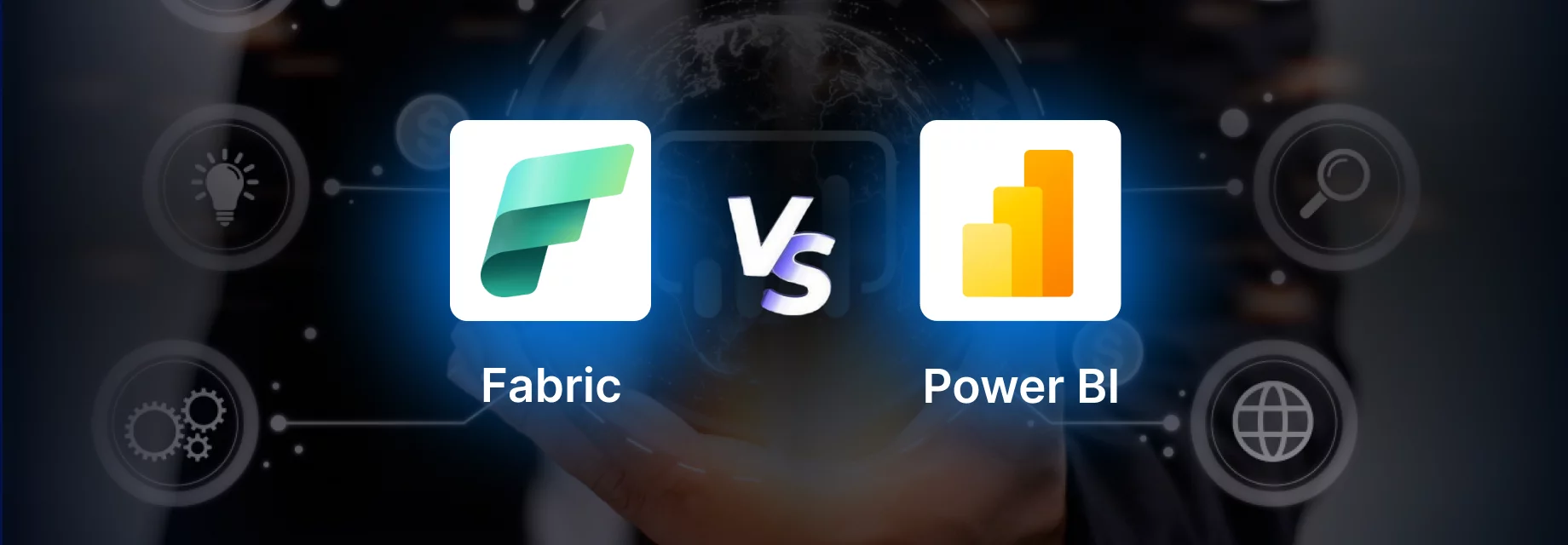QlikView and Microsoft Power BI are both leading Business Intelligence (BI) tools, offering robust data analysis, interactive dashboards, and seamless sharing. With 2025 driving AI-powered analytics and cloud-based BI solutions, key differences between these platforms impact functionality, scalability, and user experience. In this blog, we will provide an in-depth comparison of Power BI vs QlikView, analyzing their features, capabilities, and key differences.
What is Power BI?
Power BI is a versatile business intelligence tool that efficiently connects, models, and visualizes data. It enables the creation of reports and insights based on key performance indicators (KPIs) within business processes, empowering users to make informed decisions with confidence. Power BI also facilitates sharing analytics and insights among team members. The platform ensures accurate data processing and analysis while maintaining security and consistency. It serves as a comprehensive solution for generating pixel-perfect reports, semantic models, and fixed-layout designs, all from a single platform.
In March 2025, Power BI introduced significant enhancements to its Natural Language Processing (NLP) feature with Copilot integration. Users can now ask complex data-related questions, and Copilot accurately interprets queries, even identifying specific individuals in datasets without additional clarification. These improvements streamline the analytics process and provide deeper insights with minimal effort.
What is QlikView?
Similar to Power BI, QlikView is a business intelligence platform that offers a wide range of data visualization tools, including graphs, charts, tables, maps, dashboards, and gauges. It utilizes an in-memory feature, enabling users to quickly load and manipulate data from multiple sources with ease. One of QlikView’s standout features is its associative analysis, which highlights the relationships and patterns within data across various dimensions and filters, providing deeper insights.
In 2025, QlikView enhanced its AI-driven associative analytics engine, improving real-time data exploration. The platform now offers an upgraded search functionality, allowing users to uncover insights faster by leveraging predictive analytics. This enhancement makes it easier to detect trends and correlations within large datasets.
Power BI vs QlikView: Key Differences
Here are some key differences between Power BI vs QlikView that highlight how these two powerful business intelligence tools vary in their features and capabilities.
Data AnalysisIt is recognized as a flexible and user-friendly tool. However, it faces challenges when handling large datasets, making it less suitable for managing complex datasetsIt is known for its ability to efficiently handle large datasets and execute calculations with greater speed. Furthermore, it excels in visualization performance, which is essential for making well-informed decisions
Customization Provides a variety of customization options for usersCompared to Power BI, it offers less customization and flexibilityPerformanceIt generally performs well, but its efficiency can vary depending on the hardware used and the size of the datasetIt is known for strong performance with complex and large datasets, but may still face challenges with extremely large datasets
| Parameters | Power BI | QlikView |
|---|---|---|
| Developer | Microsoft | Qlik |
| Ease of Operating | Features an intuitive drag-and-drop interface and AI-driven analytics, making it user-friendly | Requires programming knowledge for advanced use, making it ideal for technical users |
| Cost Effectiveness | Offers a free version with limited features, with Pro and Premium plans for advanced capabilities | Has a higher cost and a complex licensing process, making it less accessible for small businesses |
| Integration with Other Tools | Seamlessly integrates with Microsoft tools (Excel, SQL Server, Dynamics), as well as third-party applications via connectors | Relies on external APIs for integration, which may limit flexibility and require additional setup |
| Data Sources | It offers comprehensive access to all types of data, whether stored on premises or in the cloud | Offers broad data access but requires downloading and configuring connectors for external source |
| Complexities | This platform is highly user-friendly and easy to navigate | More complex, making it better suited for programmers and data analysts |
| Availability | Primarily cloud-based, allowing remote access from anywhere | Traditionally on-premises but offers cloud-based solutions for remote access |
| Data Visualization | Provides interactive reports, embedded visuals, and AI-powered insights, making it easier to analyze trends | Uses an associative data model and color-coded customization, but its filtering system can be complex for non-technical users |
Key Features of Power BI
Power BI is a powerful tool packed with several key features that enable users to analyze and visualize data effectively. Let’s explore the key features of Power BI below:
1. Analytics with AI Power
Power BI enables individuals and teams to create real-time analytics. Its AI capabilities empower even non-technical users to prepare data, build machine learning models, and derive insights. Additionally, it analyzes both structured and unstructured data, including text and image data. The platform also supports natural language queries, allowing users to generate reports simply by asking questions, making data analysis more intuitive.
2. Integration
Power BI integrates with over 600 extensions, connecting seamlessly to both on-premises and cloud resources. With data connectors and Excel integrations, users can generate insightful visualizations. The platform also enables active process analytics, offering deeper business insights through integrations with Azure.
Additionally, Power BI’s compatibility with Power Apps and Power Automate helps users create business applications and automate workflows. New API enhancements now support real-time data streaming from external sources, improving decision-making efficiency.
3. Security
Power BI ensures data security through a range of mechanisms, including sensitive labeling, end-to-end encryption, and real-time access monitoring. It also enables remote work with persistent data protection methods. Adaptive security controls dynamically adjust access permissions based on user behavior and risk levels, strengthening data protection.
The Microsoft Cloud App Security portal allows you to identify risky behavior in business processes, analyze them, and take corrective actions. Furthermore, tools like Azure private links, Azure virtual networks, and service tags enhance Power BI’s data security significantly.
4. Deployment
Power BI streamlines the transition of data from development to deployment through deployment pipelines. These pipelines are used to build and test Power BI content before it’s made available to users. Deployment is divided into three stages: development, testing, and production. During development, content is created and designed, followed by testing with large datasets in the pipeline. Finally, the content is shared with end-users in the production stage.
Key Features of QlikView
QlikView offers a wide range of key features for its users. Let’s take a closer look at what makes this platform stand out.
1. Associative Analytics Engine
This engine is designed for interactive data exploration, ensuring that no data is overlooked. Its standout feature is its ability to automatically reveal hidden insights within datasets. Additionally, it allows developers to create and deploy highly interactive dashboards and analytic applications, improving user engagement and decision-making.
2. Augmented Analytics
QlikView’s augmented analytics enables users of all skill levels to prepare data, generate insights, and create quick visualizations effortlessly. The dashboards feature intuitive visuals such as charts, tables, and graphs to enhance comprehension. Moreover, this functionality automates tasks and supports conversational analytics, allowing users to interact with the platform seamlessly.
3. Insight Advisor
Insight Advisor automates the creation of advanced analyses and insights, enabling users to interact using natural language search and conversational analytics. It refines data visualizations based on user inputs and suggests relevant analytics to enhance dashboards. Additionally, it includes advanced visual analytics like correlation, clustering, and forecasting, providing deeper insights for strategic decision-making.
4. In-memory Storage
QlikView utilizes an in-memory architecture that stores data in RAM, enabling fast access and retrieval from various data sources. This means that when users need data, it can be quickly fetched from memory, ensuring speedy performance.
Final Thoughts
The choice between Power BI and QlikView depends on an organization’s needs. Power BI excels in Microsoft integration, user-friendly design, and rich visualizations, making it ideal for businesses seeking efficiency without technical complexity.
In contrast, QlikView’s associative data model enables flexible, in-depth data exploration. While QlikView offers advanced analytics, Power BI’s ease of use and seamless Microsoft compatibility make it a strong contender for diverse business needs. Intelegain Technologies provides a free Power BI assessment, helping businesses evaluate its potential benefits.
Frequently Asked Questions
Power BI is generally seen as easier to use due to its intuitive interface and seamless integration with Microsoft tools like Excel. Its drag-and-drop features and user-friendly design make it especially accessible for beginners and those who are new to business intelligence tools.
Microsoft Power BI is the best data visualization tool, meeting all the requirements of an ideal data visualization tool in 2025.
QlikView does not assign fixed data types to its data, as it is designed to provide the flexibility to load data from multiple sources, each with varying data types.
It all depends on the amount of detail and features you require and the setup that you will be implementing the structure on.
In comparison of Power BI vs QlikView has more functional tools, easy application, more types of visualization and great integration with MS products. Furthermore, Power BI has better price and update frequency and provides a greater number of possibilities in terms of customization of the visualization.