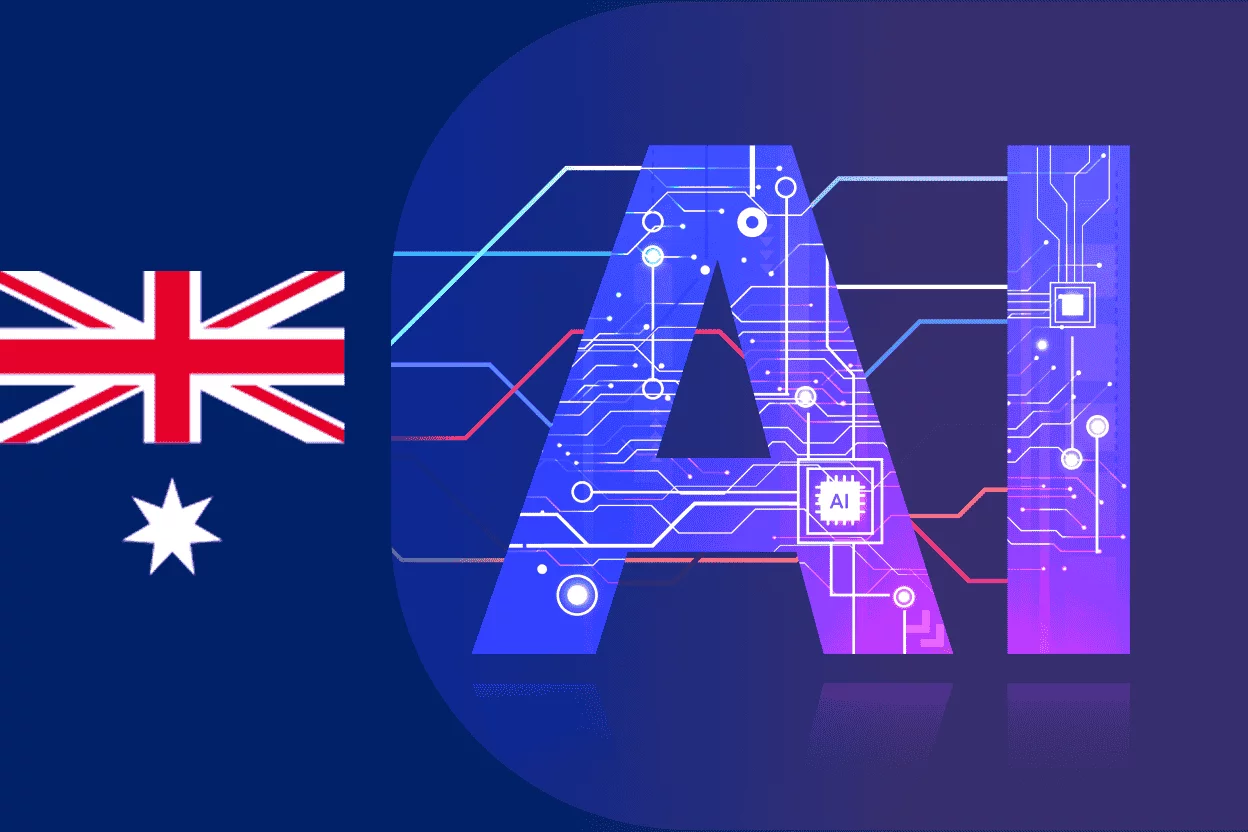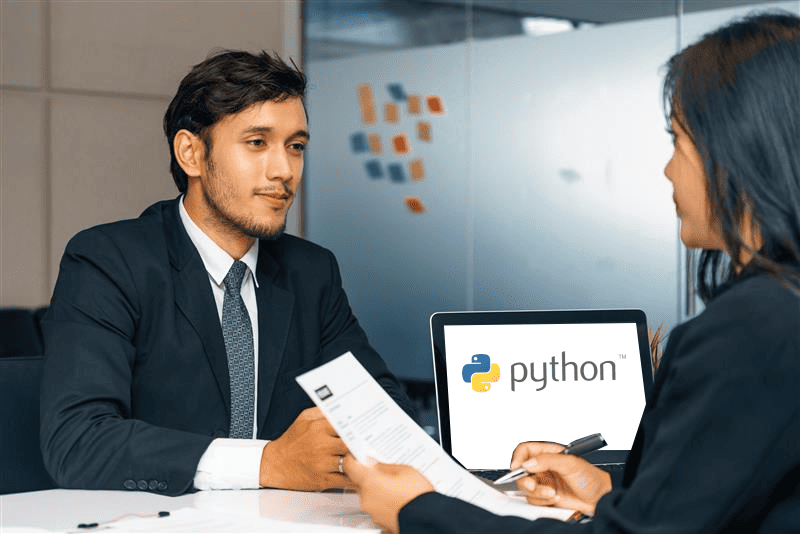App crashes are every developer’s nightmare. Even though it happens to everyone at one point- it is something that is still unbearable. The bottom line is that repeated crashes increase the number of uninstalls, so it is fortunate that there are many things in mobile app testing that you can do to make sure that there are no repeated crashes. To do this, it is crucial that your app offers consistent performance to its users.
There are many factors to be considered when it comes to ensuring your app’s stability- it starts with examining the root causes of the crash and finding ways to avoid them.
Proper Management of Memory and Processing
One of the biggest causes behind app crashes is the lack of memory because not all users possess high-end tablets and smartphone devices. Thus, it is necessary that your app serves its purpose without compromising memory management.
How to go on about this? Do your best to avoid using too much memory. Use caching whenever possible. Find where your app uses the most amount of data or hold the biggest data structures and see if everything is absolutely necessary. You can profile your app to see if its leaking memory.
You can also organize the network requests while ensuring that they are small enough so that you don’t end up with overloading the device. If there is no way to save memory, then prioritize what features/ data to keep and dispense to save memory when it is already low.
Monitoring errors as they occur
You must go above and beyond while responding to the app crashes and bugs- you should identify errors and fix them. One way to do so is to monitor Internet Information Server performance and look for possible errors- by doing so you may discover several ones.
You do have control over some of the errors, like if a user loses their WiFi connection while file transfer is in the process- you can let them know of the problem via building a communication channel. When errors are from unexpected app behaviour, however, your mobile app testing kit will need app monitoring tools to detect the behaviour that leads to app crashes.
Once you can detect the errors, you can fix them.
Mobile app testing compatibility
You should test your app on many devices as possible- as well as on different platforms, manufacturers, generations etc. This way you can make sure that you are compatible. Even if not with all of them, then at least with most devices and platforms. Although, you must also be aware of your limitations.
Sometimes it may be the fault of bad devices which may have busted screens, low memory, slow functioning power etc.- which is something that’s not in your control. Comprehensive mobile app testing will make sure that your app is compatible with different devices and assist you in identifying bugs and fix them before launching the app.
Plan for offline capabilities
Requiring users to have a constant network connectivity for your app can be disastrous. If users need your app but don’t have an internet connection, they can get frustrated. What you can do is use local data store options like Google Room which will allow you to create an app that can be used offline seamlessly. Offline capabilities in that app can also help reduce crashes and freezing problems caused by weak internet connection.
On the other hand, mobile app testing on a slow network may also reveal problem areas early on so the software doesn’t lose all functionality when running on all types of networks. It is important that you check that the app remains functional in poor networks as well.
Conclusion
While not all crashes can be predicted, those that do slip through the cracks can be fixed before they fester. One of the best ways of mobile app testing is to learn of your crashes by using crash reporting tools- so you can detect them and fix them.
Let’s Build Digital Excellence Together