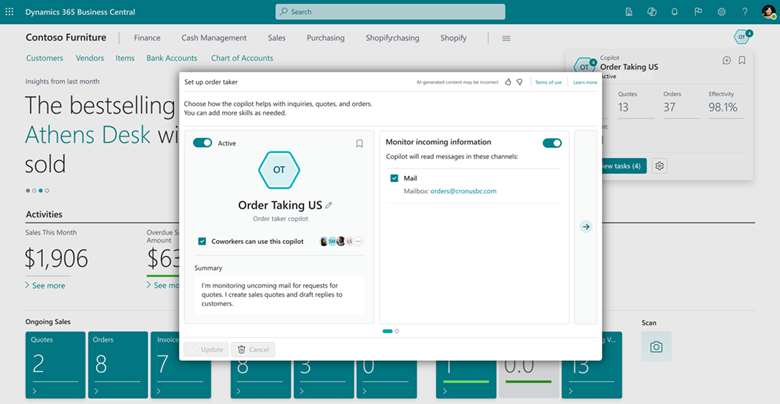For small businesses, effective order management is essential to success. Every order has its own importance and responding quickly and accurately can be challenging with limited resources. This is where Dynamics 365 Business Central Sales Order Agent comes in. Designed to simplify and automate key order-processing steps, the Sales Order Agent lets teams focus on strategic tasks, providing a seamless experience for customers and a streamlined workflow for sales teams. The Sales Order Agent is set to enter public preview in December 2024, with general availability expected by January 2025. Learn more here.
Understanding the Business Central Sales Order Agent’s Role
The Sales Order Agent in Business Central is a virtual assistant that handles essential parts of the order lifecycle. Once activated, it autonomously receives item requests from customer emails and transforms these requests into sales orders. Here’s how the Business central sales order agent operates:
1. Receives Item Requests:
It monitors a shared company mailbox configured for receiving customer emails. Each request initiates the order process.
2. Identifies the Customer:
The agent matches the sender to registered customers in Business Central, ensuring all requests come from verified accounts.
3. Drafts the Sales Quote:
Based on the requested items, it drafts a sales quote, verifies inventory levels, and flags any items that may be unavailable.
4. Forwards Sales Quote for Approval:
After preparing the quote, the agent sends it to the customer for approval. It’s also capable of engaging in email correspondence if clarifications are needed.
5. Converts Quote to Sales Order:
Once the customer confirms the quote, the agent finalizes the order, converting the sales quote into a sales order and moving it into the fulfillment queue.
This automated process is guided by intelligent, rule-based configurations and AI capabilities that analyze and act on incoming orders. The Sales Order Agent manages most of the process independently, seeking user intervention only when necessary, such as for approvals or complex requests.
Configuring the Business Central Sales Order Agent
Getting started with the Sales Order Agent is easy:
- Simple Configuration Experience: You define essential details like the agent’s name, the shared company email, and the steps you want it to follow.
- Role-Specific Permissions: The agent operates with predefined permissions and a dedicated role that limits its access to only the parts of the system required to perform order management. This ensures data security and process clarity.
Once configured, the Sales Order Agent is ready to work. Powered by an internal email processor in Business Central, it analyzes customer emails, engages in back-and-forth communication when clarifications are needed, and handles the entire quoting and ordering process.
Monitoring Business Central Sales Order Agent Activities
Transparency is key in order automation, and Dynamics 365 Business Central offers multiple ways to review and control the agent’s actions:
- Agent Notifications: Business Central users can receive notifications from the agent, such as requests for assistance or prompts for human intervention for approvals or missing data.
- Timeline View for Task Context: This view provides a clear picture of the order process, showing every key action, the agent has taken. Users can quickly see the order’s progress and any areas requiring review.
- Detailed Review of Actions: Each task performed by the agent, like creating or modifying sales quotes and orders, is fully transparent, showing the agent’s user ID and logged actions. Business Central’s list views, history records, and notifications track every interaction, ensuring full visibility over the changes made by the agent.
With this comprehensive review system, users can also see suggestions made by the agent, which they can adjust if needed, adding a layer of quality control.
How the Sales Order Agent Benefits Your Business
Autonomous capabilities of Business Central’s Sales Order Agent offer many benefits to small businesses aiming to scale operations and deliver superior customer experiences:
- Reduced Order Processing Time: The agent’s automation shortens the time required to process and confirm orders, enabling faster response times.
- Enhanced Customer Satisfaction: By minimizing delays and ensuring accurate, personalized quotes, the agent enhances the customer experience with timely, reliable service.
- Streamlined Inventory Management: The agent verifies item availability, ensuring that quotes reflect actual inventory levels, reducing the risk of order issues.
- Transparent and Efficient Workflows: With complete visibility over every action taken, sales teams can monitor order progress, make adjustments when needed, and ensure all customer interactions are well-managed.
In today’s fast-paced business environment, the Business Central Sales Order Agent in Dynamics 365 Business Central provides a reliable solution for managing sales orders efficiently. With its intelligent automation, transparent operations, and user-friendly configuration, the agent allows businesses to focus on growth while ensuring a smooth and efficient order process for customers. Activate the Business central sales order agent today to experience the advantages of streamlined order management and elevate your business operations to new heights.