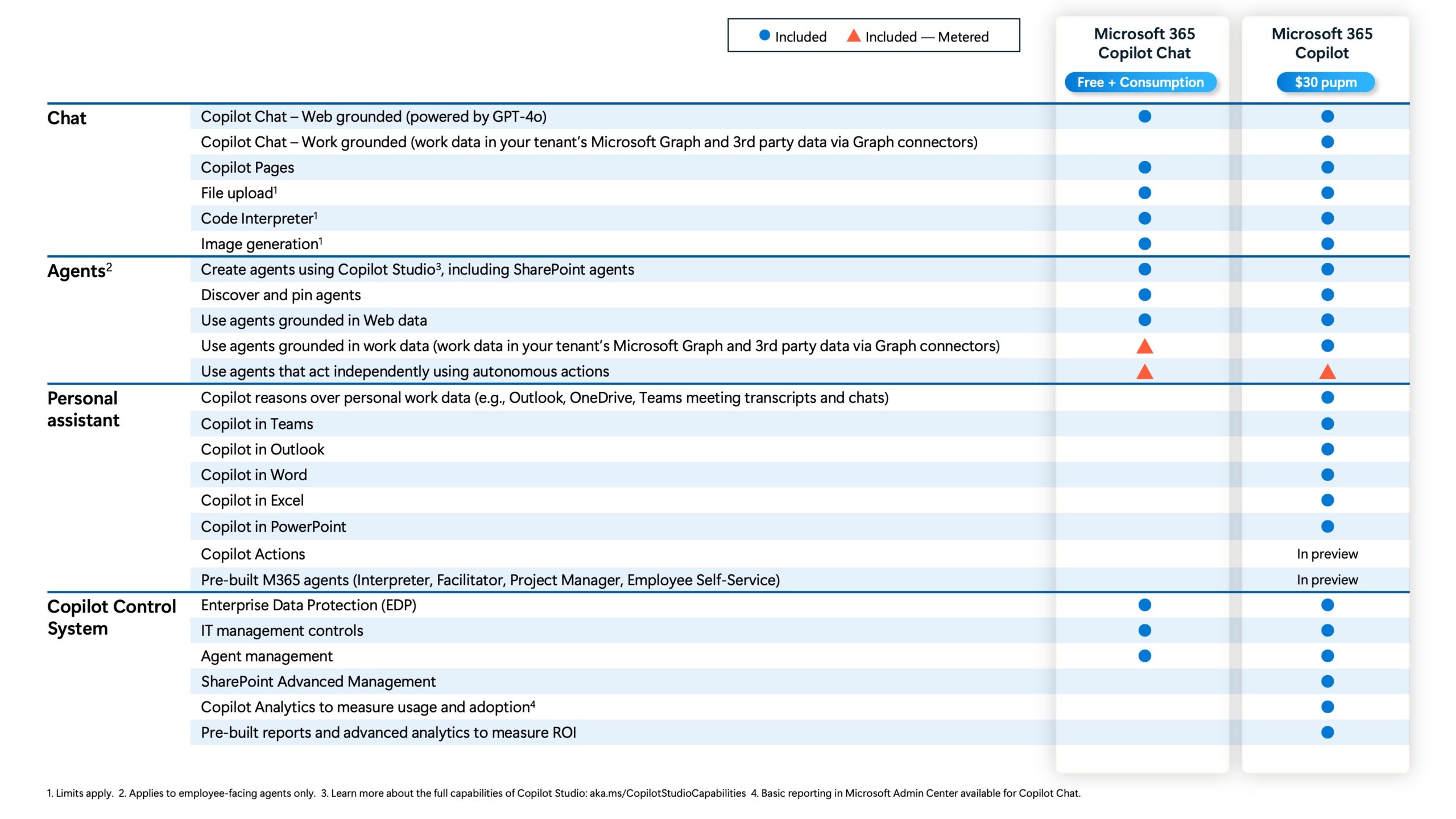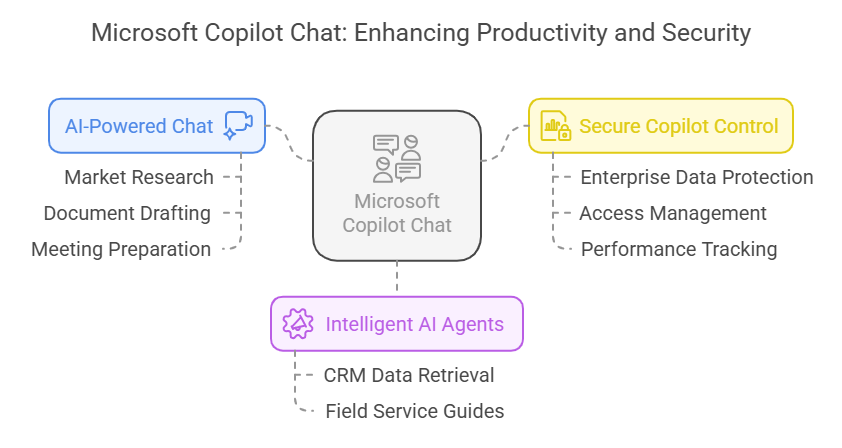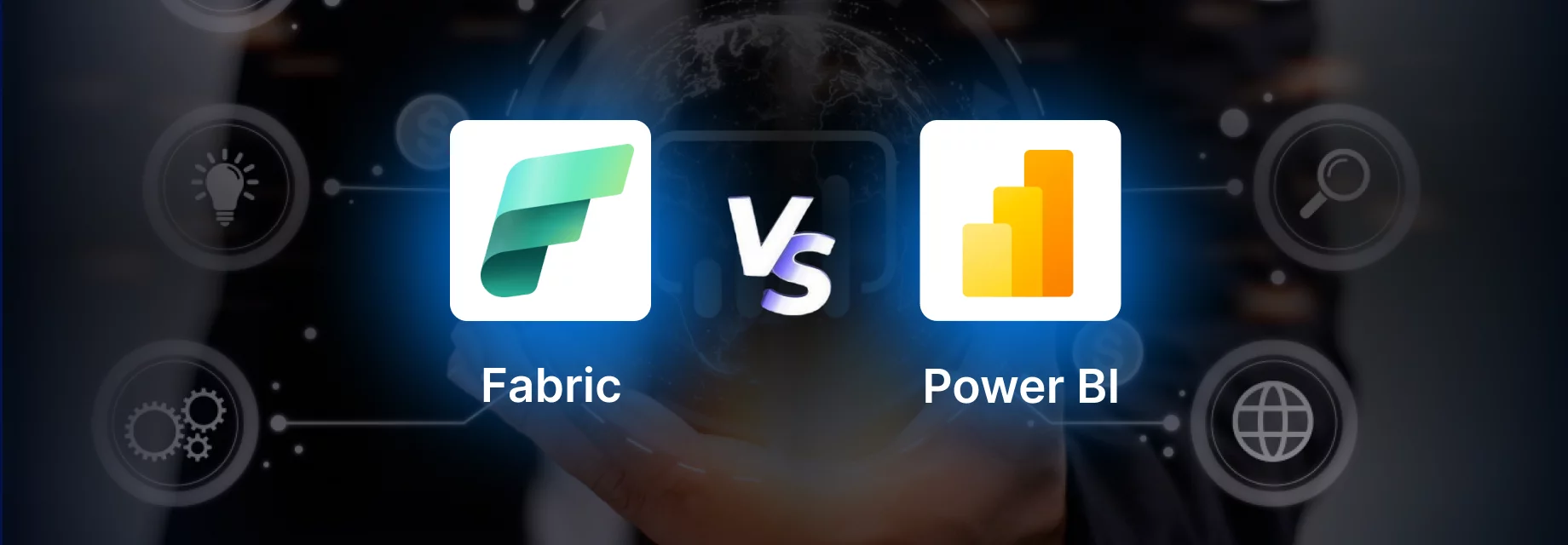Microsoft is expanding the availability of its AI capabilities with the launch of Microsoft 365 Copilot Chat, a free AI chat service for its business clients, offering pay-as-you-go AI agents. Designed to be a copilot for every user, this new tool brings the power of AI right into the Microsoft 365 suite, offering intelligent assistance that enhances productivity.
Whether you’re drafting an email, analyzing data, or scheduling tasks, Microsoft Copilot Chat is here to help users navigate their workday with ease and efficiency. In this article, we will discuss the key features and use cases of Copilot Chat.
What Exactly is Microsoft 365 Copilot Chat?
Microsoft 365 Copilot Chat is a free and secure AI chat service powered by GPT-4, designed to enhance collaboration and productivity. It enables users to work together on ideas and content, offering an easy way to create and share documents. The platform also provides simple, digestible summaries of documents and websites, making it easier for users to catch up on key information.
Microsoft 365 copilot chat helps users find specific information from files and the web, streamlining their research process. Furthermore, it offers recommendations for improving content or completely rewriting it. With M365 Copilot Chat, users can explore a wide range of information, gaining insights and conducting research directly from the web to support their work.
This advancement marks a significant change in how your entire workforce, from customer service representatives to marketing leaders to frontline technicians, engages with digital tools. It is designed to promote creativity and simplify tasks. Key advancements include:
- Safe and free GPT-4-powered AI chat
- Agents accessible within the chat window
- IT controls, such as agent management and enterprise data protection
Microsoft has released an insightful chart highlighting the main differences between Microsoft 365 Copilot Chat and ‘Microsoft 365 Copilot.
Key Features of Microsoft Copilot Chat
Microsoft Copilot Chat offers advanced AI-powered features to boost productivity, automate tasks, and enhance collaboration. Here’s a closer look at its key capabilities.
1. AI-Powered Chat with Web Integration
Microsoft 365 Copilot Chat, powered by GPT-4o, enables users to conduct market research, draft strategy documents, and prepare for meetings. With file upload capabilities, users can add documents to the chat and request AI-driven insights, such as summarizing key points in Word files, analyzing Excel data, and refining PowerPoint presentations.
Copilot Pages enhances collaboration by allowing users to work with both AI and team members in real time, pulling content from files, Copilot suggestions, and the web. Additionally, AI-generated images can be quickly created for marketing campaigns, product launches, and social media.
2. Intelligent AI Agents for Automation
With natural language commands, users can now create AI agents within Copilot Chat to automate repetitive business tasks. A customer service representative can retrieve CRM data before a client meeting, while field service teams can access step-by-step guides and real-time product details from SharePoint.
These agents operate on a metered basis, ensuring IT oversight and cost management. IT administrators can also build and deploy organization-wide agents using Microsoft Copilot Studio to streamline workflows and enhance efficiency.
3. Secure and Centralized Copilot Control
Copilot Chat integrates the Copilot Control System, providing enterprise-level data security and governance. Features include Enterprise Data Protection (EDP) to ensure privacy, along with tools for managing access, monitoring usage, and overseeing the lifecycle of both Copilot and AI agents. Organizations can also leverage built-in measurement and reporting capabilities to track performance and optimize AI usage across teams.
Use Cases of Microsoft Copilot Chat
Any employee in your organization with a Microsoft Entra ID (which, in most cases, includes everyone) can begin using Copilot Chat. Here are some examples:
- Ava in Finance used to spend hours researching the financial reports of competing companies. Now, she simply asks Copilot Chat to compile a list of her company’s top 10 competitors’ financial results from the previous year.
- Liam in Marketing has trouble staying focused during long Teams meetings due to ADHD, often missing crucial details. He previously had to manually take notes or rely on Teams’ transcription feature, which was time-consuming. Now, he can provide the meeting transcript to Copilot Chat and ask for a summary of all the important points he may have missed.
- Sophia in the Warehouse team needed assistance drafting an email to inform her colleagues about a change in HR policy. Instead of stressing over the wording, she asked Copilot Chat to help her write a clear and concise message to ensure everyone understood the impact of the changes.
Final Thoughts
Microsoft 365 Copilot continues to be the leading personal AI assistant for work, while Copilot Chat offers a powerful new way for everyone in your organization to get started with AI. It encompasses all the features of Copilot Chat and more. Powered by GPT-4o, it draws from your work data, such as meetings, emails, chats, and documents
Microsoft 365 Copilot integrates with popular Microsoft 365 apps like Teams, Outlook, Word, Excel, and PowerPoint, enabling agent use and access. Microsoft will also rapidly introduce new features like Copilot Actions to address key challenges in the workplace.
To experience these capabilities firsthand, contact us to get a FREE personalized copilot demo today!