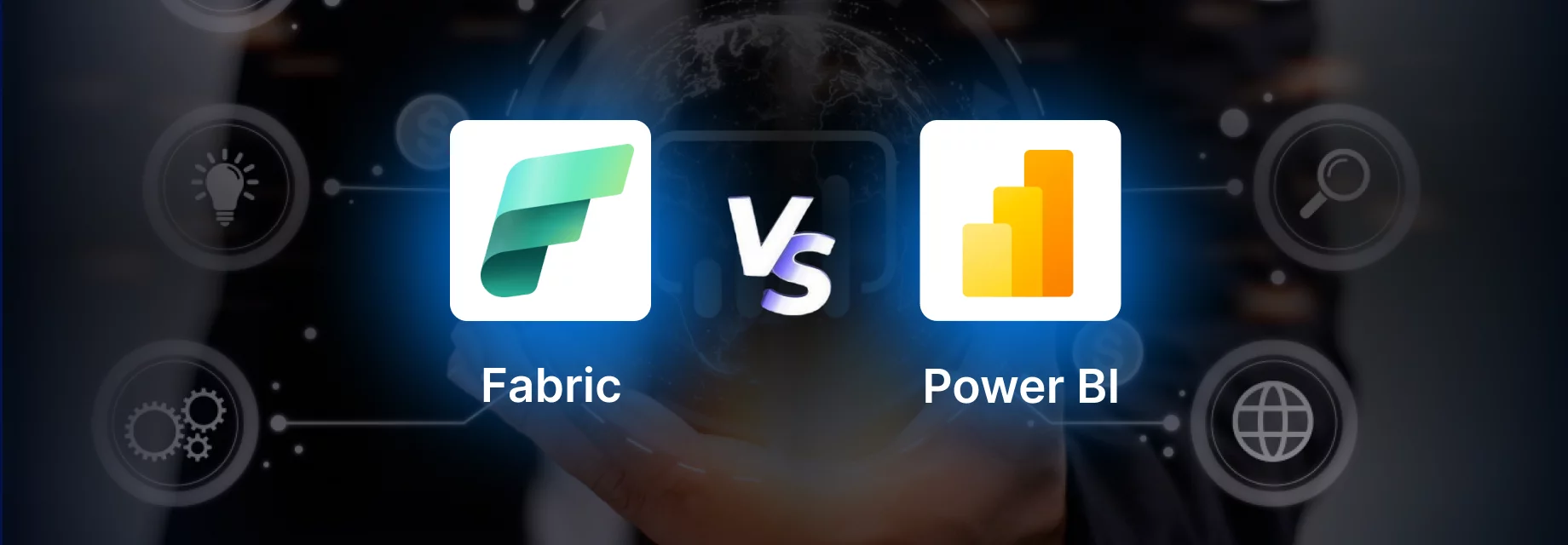Achieving consistent revenue growth takes more than just having great products or services. The real drivers lie in well-structured processes and meaningful customer engagement. That’s where Microsoft Dynamics 365 Sales steps in. By taking care of repetitive work and enabling sales teams to invest more time in meaningful client interactions, it ensures your business remains flexible and competitive. In this article, we’ll dive into how Dynamics 365 Sales uses modern technology and AI to simplify workflows and boost sales performance.
What is Dynamics 365 Sales?
If you’ve worked with the Microsoft Dynamics 365 ecosystem, you’re likely aware that it represents the next evolution of CRM and ERP solutions. It helps unify your business operations, creating a seamless environment where every component works together without friction.
Built-in AI features enhance productivity by automating routine tasks. Copilot in Dynamics 365 Sales allows you to use natural language or predefined prompts to draft emails, analyze customer data, and extract meaningful insights within a single platform. This smart integration helps your sales team focus on high-value activities that contribute to business growth while the AI takes care of repetitive work.
How Dynamics 365 Drives Transformation
The sales landscape isn’t what it used to be. Buyers are more informed, digitally savvy, and expect personalized experiences before they even talk to a salesperson. Sticking to old methods just won’t cut it. This is where a powerful tool like Microsoft Dynamics 365 Sales steps in, not just as a CRM, but as a catalyst for transforming your entire sales organization.
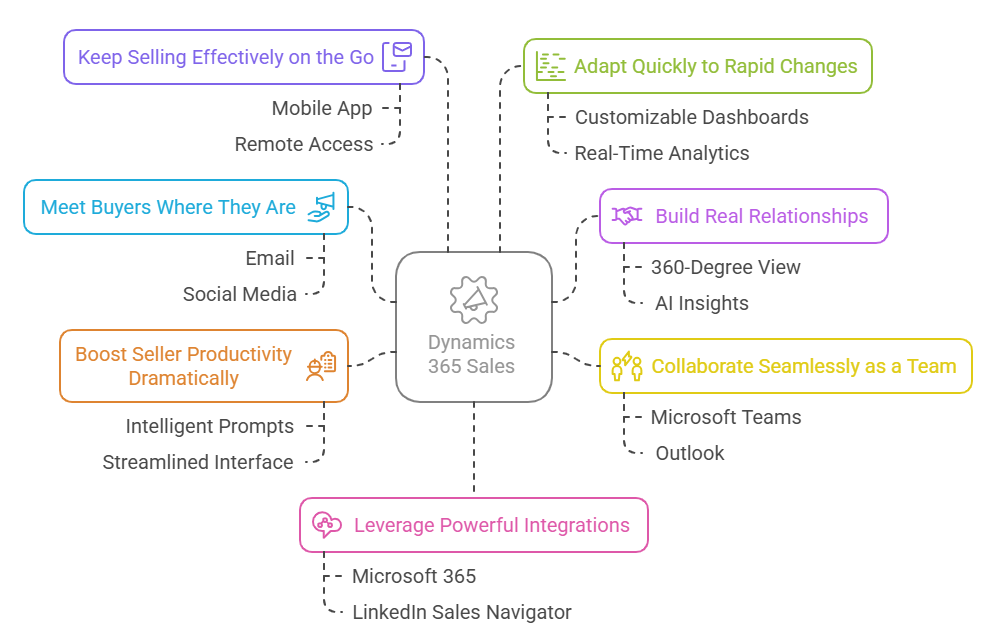
Let’s break down how Dynamics 365 helps your team thrive in this modern selling environment:
1. Meet Buyers Where They Are
Today’s buyers engage across multiple channels – email, social media, website chats, virtual meetings. Dynamics 365 helps you understand this journey. It centralizes interactions from various touchpoints, giving your sellers a clearer picture of a buyer’s interests and history. This allows for smarter, more relevant conversations, engaging buyers on their preferred channels with the information they actually care about, rather than a generic pitch.
2. Build Real Relationships
Sales is fundamentally about human connection and trust. Dynamics 365 goes beyond simple contact management. It provides a rich, 360-degree view of your customers – their history, preferences, past interactions, and even potential relationship health insights (sometimes powered by AI). This empowers your sellers to have more meaningful conversations, anticipate needs, and build genuine, long-lasting relationships that extend far beyond a single transaction.
3. Collaborate Seamlessly as a Team
Selling is rarely a solo act. It often requires input from marketing, support, or technical experts. Dynamics 365 breaks down internal silos. With deep integration into tools like Microsoft Teams and Outlook, sellers can easily share customer information, collaborate on deals in real-time, co-author documents, and get the right people involved quickly, all within their natural workflow. No more hunting through endless email threads!
4. Boost Seller Productivity Dramatically
Sellers should spend their time selling, not buried in administrative tasks. Dynamics 365 automates many routine activities, provides intelligent prompts for next steps (like suggesting follow-ups or identifying promising leads), and offers a streamlined interface where critical information is readily available. Think less manual data entry and searching, more time focused on engaging customers and closing deals.
5. Keep Selling Effectively on the Go
Opportunities don’t just happen when you’re sitting at your desk. Whether meeting clients, traveling, or working remotely, the Dynamics 365 mobile app puts the power of your CRM in your pocket. Sellers can access customer data, update opportunities, manage activities, and prepare for meetings from anywhere, ensuring they stay productive and responsive no matter their location.
6. Adapt Quickly to Rapid Changes
The market shifts, customer needs evolve, and strategies need adjustment. Dynamics 365 provides the flexibility and insights needed to pivot effectively. Customizable dashboards and real-time analytics help you understand what’s working and what isn’t. You can easily adapt sales processes, territories, and workflows to respond to changing market conditions, ensuring your team stays agile and ahead of the curve.
7. Leverage Powerful Integrations
No tool works in isolation. Dynamics 365 shines in its ability to connect with the broader ecosystem. Native integrations with Microsoft 365 (Outlook, Excel, Teams), LinkedIn Sales Navigator, and the Power Platform (for custom apps and automation) create a unified experience. Furthermore, connectors and APIs allow integration with countless other business applications (like ERP or marketing automation), eliminating data silos and creating seamless workflows across your entire tech stack.
Add Value with Dynamics 365 Sales: Use Cases
Gartner predicts that by 2026, B2B sales teams using sales tools with generative AI will be able to reduce the time spent on prospecting and preparing for customer meetings by over 50 percent. This shows that embracing AI-powered processes is becoming essential for business success today.
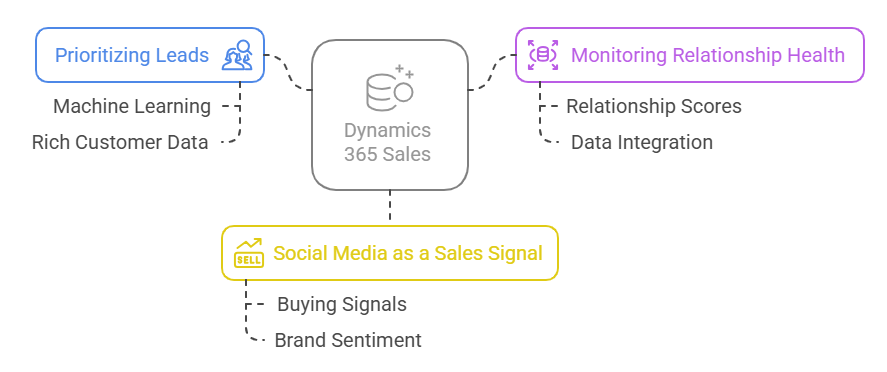
Dynamics 365 Sales includes built-in Copilot features that help you manage data more efficiently, uncover future insights, and create informed strategies. It also takes significantly less time to implement compared to many other CRM systems, allowing you to focus more on meaningful sales efforts rather than technical setup. Below are some key scenarios that demonstrate how these capabilities come to life in day-to-day sales operations.
1. Prioritizing Leads with Predictive Analytics
Sales teams often struggle to determine which leads have the highest conversion potential. With Dynamics 365 for sales, teams can leverage machine learning and rich customer data to identify high-priority leads, discover new prospects, and improve campaign accuracy, all while ensuring data completeness.
In the BFSI industry, predictive analytics helps banks and financial institutions target high-value clients and optimize their product offerings, ensuring greater customer satisfaction and retention.
2. Monitoring Relationship Health to Drive Engagement
Understanding the strength of customer relationships helps sellers focus their efforts. Dynamics 365 for Sales uses relationship scores and data from emails, CRM, and social networks to assess customer engagement and suggest next-best actions to maintain or improve connection.
In the EdTech industry, this tool enables educational institutions to track learner engagement and improve student retention by offering personalized experiences and support based on data-driven insights.
3. Social media as a Sales Signal
Sales teams use Dynamics 365 to monitor social media for buying signals, brand sentiment, and trending topics. This enables them to adapt pitches, reach out at the right time, and engage prospects with timely, relevant conversations. It also helps identify potential leads and stay ahead of competitors by tracking market movements in real-time.
In the healthcare industry, the integration of AI-powered insights and LinkedIn Sales Navigator helps medical device and pharmaceutical companies streamline their sales process, reach key decision-makers, and enhance their outreach efforts in a highly regulated environment.
Dynamic 365 Sales License Types
Dynamics 365 sales provide different licensing options designed to meet the diverse needs of businesses, from small teams to large enterprises. Each option offers varying features and capabilities to support organizations at different stages of growth and complexity in their sales processes.
1. Professional
Provides essential sales functionalities such as lead management, opportunity tracking, and basic automation, making it ideal for small to mid-sized businesses. It offers an easy-to-use interface, allowing teams to get up and running quickly without requiring extensive setup or customization.
2. Enterprise
Builds on the Professional features by adding advanced customization options, enhanced reporting, and forecasting capabilities, making it perfect for larger organizations with more complex sales processes. It supports integration with a wide range of third-party applications, enabling businesses to tailor the solution to their specific needs.
3. Premium
Delivers the most comprehensive set of features, including AI-powered insights, advanced email marketing, and integration with LinkedIn Sales Navigator, tailored for large enterprises with high-volume sales operations. It includes robust tools for advanced analytics and performance management, empowering sales teams to drive growth through data-driven decisions.
4. Relationship Sales
For larger companies aiming to integrate their sales data with LinkedIn, the Relationship Sales plan offers a way to enrich business workflows. This integration provides valuable insights into individuals, companies, and their connections. You can discover more about Microsoft Relationship Sales.
Why Microsoft D365 Sales: Conclusion
Just like other Microsoft Dynamics 365 applications, Microsoft Dynamics 365 Sales is a highly adaptable and customizable solution designed to help you uncover the most effective ways to meet your business goals. It can be tailored to your specific needs without requiring any coding.
You also have the flexibility to expand its functionality by integrating it with compatible third-party applications or other Dynamics 365 modules and if you ever need expert guidance or prefer to leave the setup and customization to professionals, Intelegain’s skilled team is always ready to assist you throughout the process.
Frequently Asked Questions
An opportunity represents a potential customer who is prepared to make a purchase. It marks the second phase in the Microsoft Dynamics 365 Sales cycle. After a lead is qualified, the opportunity stage kicks off, initiating the sales process.
Microsoft Dynamics 365 for Sales enables you to plan, track, and manage all customer interactions efficiently. Whether you're taking notes, sending emails, making phone calls, scheduling meetings, or setting reminders for yourself, these tasks are all categorized as activities. They help you stay organized and ensure smooth communication throughout the sales process or while addressing customer service needs.
Dynamics 365 Sales Professional offers core sales features, while the Microsoft Dynamics 365 sales Enterprise edition includes advanced tools like forecasting and AI insights. Compare Dynamics 365 Sales pricing to choose the right fit for your needs.