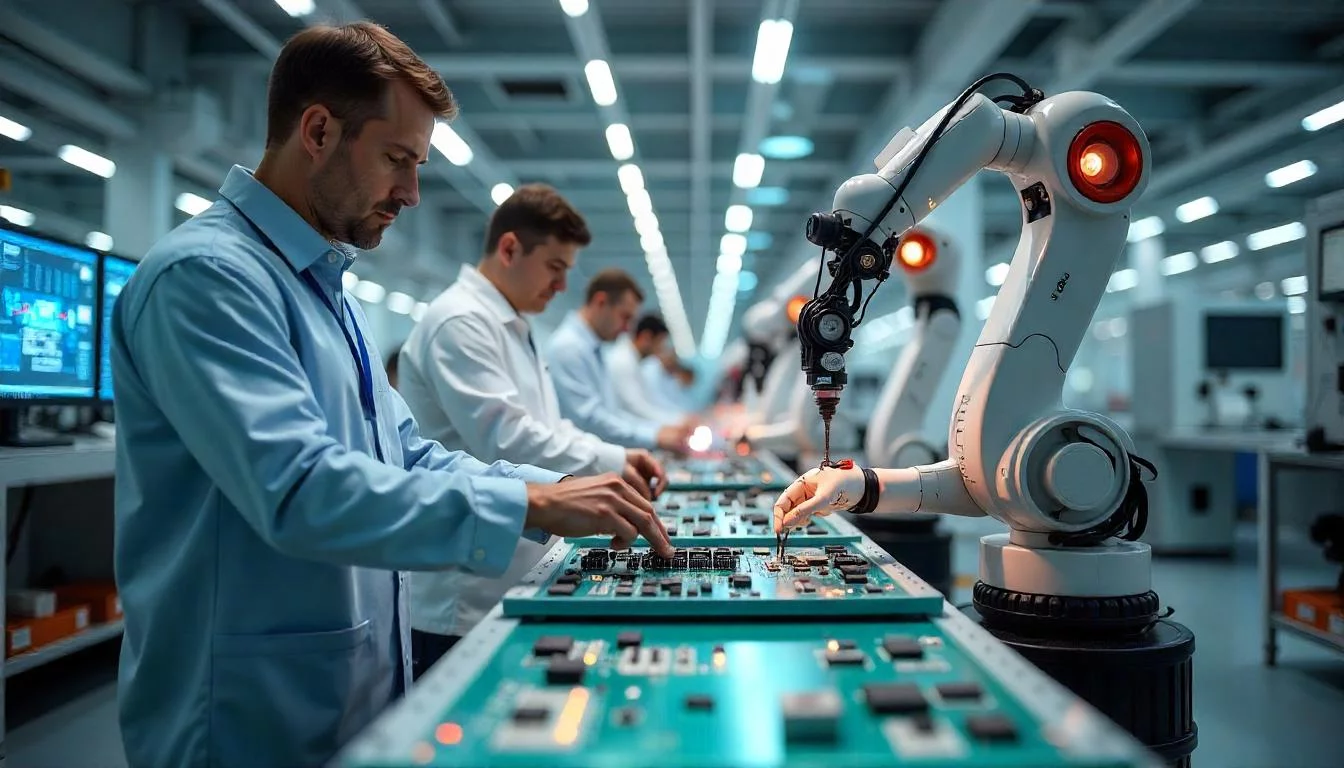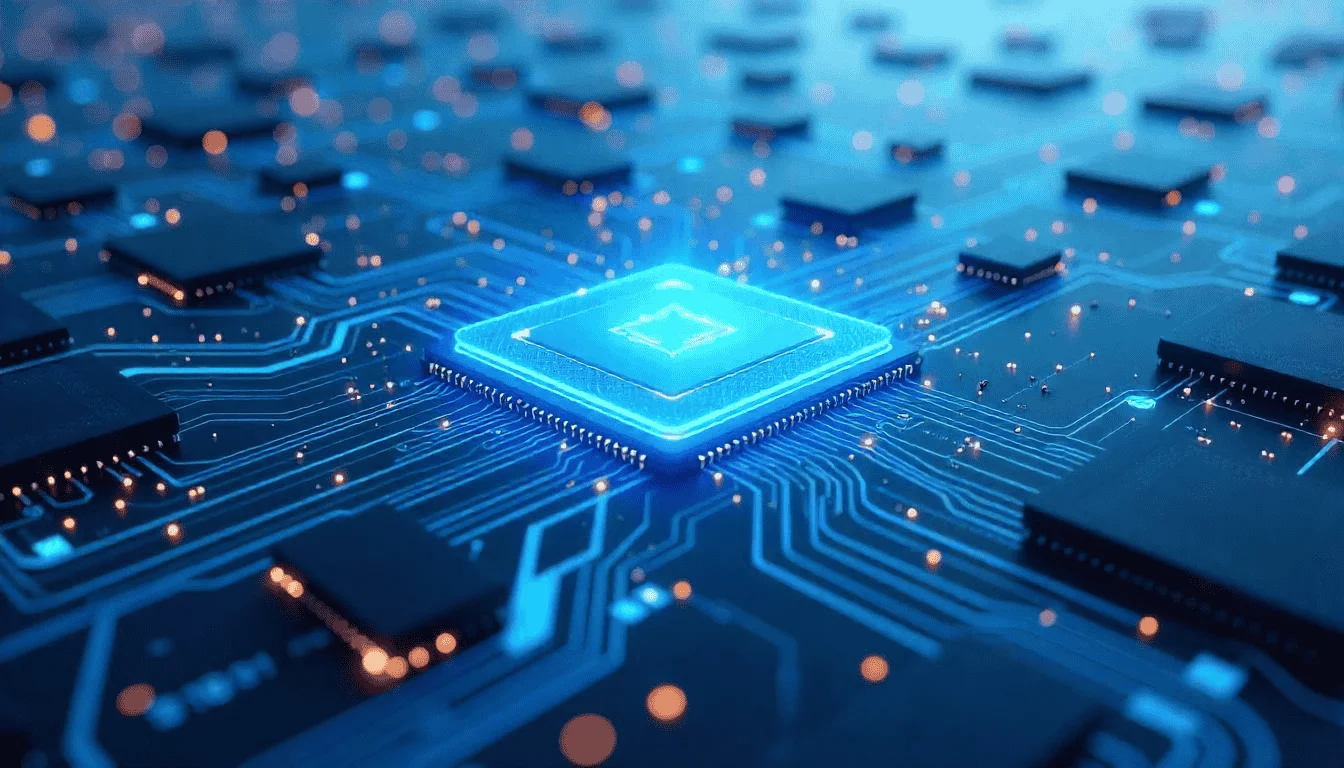Coming up with an app idea is difficult. Conveying it correctly to your app developer is even more. Poor communication between a client and their mobile app developers can lead to misunderstanding and unsatisfying results. In order to realize your app concept to a tangible creation- you have to be skilfull enough to explain your app idea and its’ needs to your hire mobile app development team.
There are certain questions you can answer in regards to your app’s description and steps you can take to ensure that the mobile app development team are on the same page as you. In case, this is not taken care of, some developers may go ahead and develop an app that they feel is best to fulfill your company’s requirement. The end result, though, make not be what you had envisioned. This can result in disagreements and revisions which will cost you extra time and money.
Here are few tips on how you can accurately transfer your app idea and its’ needs to your app developers –
From the User’s Perspective
The foundation for creating a perfect app must start with one of the best and simplest way to describe your app idea to the developers, i.e. by telling user stories.
Since it is difficult for a non-technical person to give specific technical instructions, users stories are a great way to get your idea across. In fact, they are an essential part of the agile software development process.
They need not be technical – the running format can be this way – “As (this type of user), I need (this goal achieved), so that (the reason)”. Such sentence formats assist developers to understand what is the essential objective of your app even if you don’t exactly have the app features planned in your mind.
Like for e.g., “As an unregistered user, I want the app to be able to register with Facebook or Gmail login so that they don’t have to create separate id” Or “As the app admin, I want to see a graph of the number of people that subscribe to my app on the day-to-day basis, so I can compare”.
The first case will lead you to more users due to the simple sign-up process. Meanwhile, the second case can lead you to an app feature that lets you see the number of leads conversion and other analytical information in easy to understand graphs and charts.
Create an MVP Plan (Minimum Viable Product) – What are your app’s essential features and functions?
An MVP (Minimum viable product) in the field of app development refers to creating a basic version of your app without the extra features that will be included in your final product. It’s a single-purpose app that is released to the market to validate your app idea.
You need to tell the developers the primary purpose of your app, its desired functions and how users access these functions. This stage is about determining how your target audience is going to use the app- rather the finer details, focus on the main use of the app.
For e.g. A POS system for restaurants to take customer orders seamlessly even without data connection.
With this app, restaurants can track their inventory, manage their business remotely through employee/ staff management feature of the app and assist restaurant employee’s task complications by providing customizable table/ order management feature.
It is preferable to note down all the functionalities of your app even before you hire a developer. This will make sure that you don’t omit any one of them.
What is the demographic for your app?
The user’s stories won’t be much useful, if the app developers have no idea of your target audience and the demographics. The demographic information such as age, gender, race, pretenses and even income levels can have a wide impact on the final version of the app.
Like for e.g. If your app is targeted towards health-conscious people or those seeking healthy life-style, then features such as calories counter or step-counter will take precedence.
Other than features, demographics also play a crucial part in the overall design and feel of the app. Like if the targeted user is not tech-savvy, the layout will be designed in a manner that is simple and easy to use.
Flow Charts and Wireframing
When you have an app idea, people often feel that a lack of technical language can hold them back. It doesn’t have to though. If you want your users to buy something in your app or do a particular task- the user flow-chart can show how easy it is for them to do it.
Like for e.g., if you have a doctor-patient app, you can make different screen images showing the different steps in the app to complete a task- such as booking a doctor.
Passing this to the development team will allow them to make things flow better for your user, removing the unnecessary steps or adding in new steps to enhance the process.
Wireframes are also an important part of the app development; they are like a blueprint of the app that gives more clarity to the development process.
Explain your business in detail
When explaining your idea to the development team- imagine presenting to them as you did to your investors/ shareholders. You need to explain the background of the business in the simplest terms. Give details regarding – What you do? How you do it? What product/ services you provide? Who will use your products/services? What are your unique sales propositions? What will people gain from your product/service?
By telling them all the details about your business, the development team will ensure the best possible outcome.
Will your App have a Social Media Login option?
Most app users are already registered with popular social media networks like Facebook or Instagram. If this is a requirement in your app, then you can tell them to link the app to social media platforms from the very start.
A social media or Gmail login makes it convenient for a user to register as they don’t have to create a separate ID for your app. Plus, it makes it easier for them to share info about your app on social media accounts by clicking on the ‘share’ button.
Will the App Use Device default features?
There are many apps in the market that integrate the built-in features of the user’s device such as push notifications, geolocations, camera or calendar etc. Thus, you should give the developers the list of features you want your app to have access to.
Plus, you should also explain how your device will react after installed on a device that does not have a certain default feature. Like for e.g. if a device doesn’t have geolocation feature, then the app should give the user the option to manually update their location in the app.
Do you want your app to be compatible with the Android platform or iOS Platform or both?
Make sure that developers know what platform you want your app to be compatible with- iOS, Android, Blackberry and Windows etc.
You can also get a cross-platform app which is compatible with more than one operating system.
Do you want a payment gateway in your app?
If you want to create an e-commerce app, then you’ll need it to be integrated with multiple payment options to make it more convenient for your customers. Your developers will need to integrate your app primarily with most common payment gateways such as credit/debit cards and wallets for users to have a great checkout experience.
Conclusion: Communication is the Key
One of the most underestimated parts of mobile app development from the developer’s part is finding out what the client has imagined for their app. Thus, from your side, the best way is to speak up and organize the priority of developing features.
At Intelegain, we do a thorough discussion before the original idea for the app is turned into an MVP. Further, there are also weekly sessions to make sure that clients are updated regularly regarding the app’s development process.
Have an interesting app idea? Contact Intelegain at contactus@intelegain.com
Let’s Build Digital Excellence Together