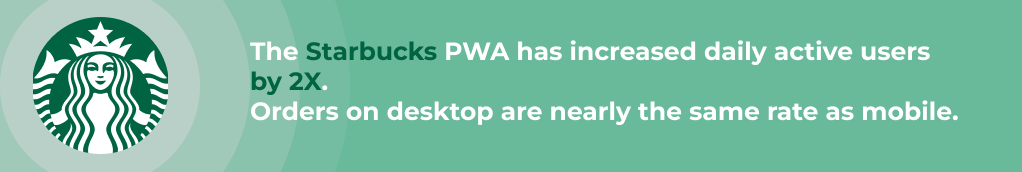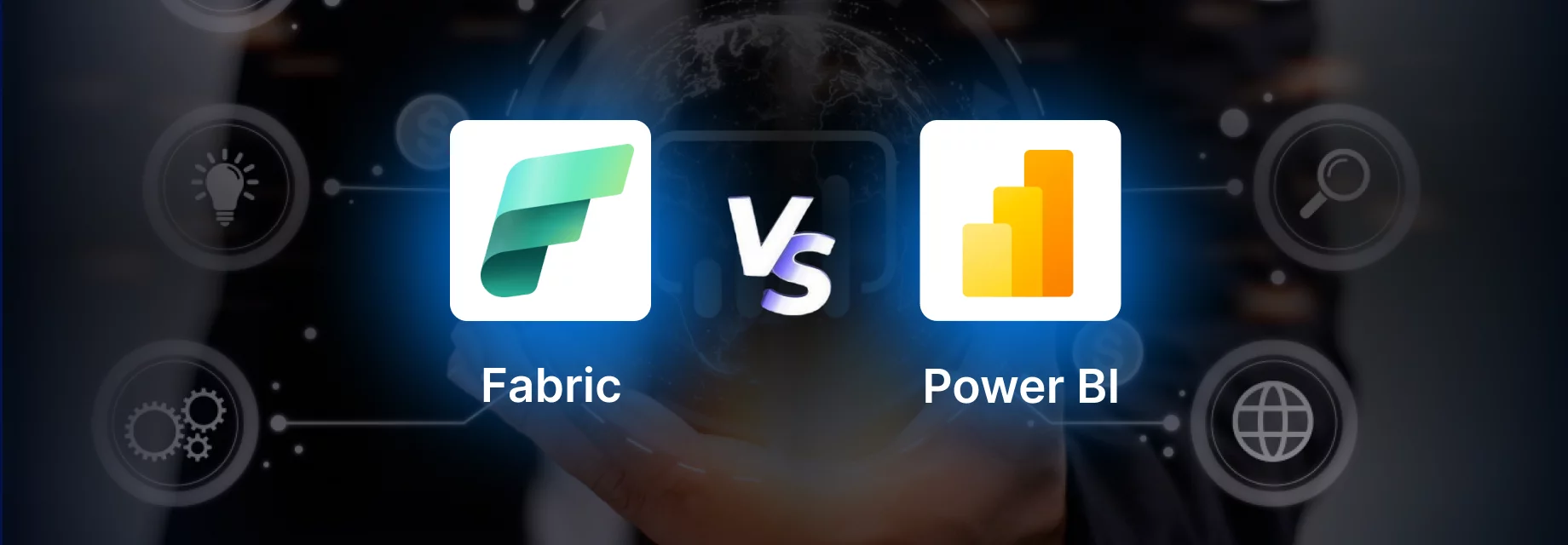Table of Contents
- Introduction
- Key Features and Benefits of PWAs for E-commerce Businesses
- Successful Examples of E-commerce Businesses Implementing PWAs
- Interesting PWA stats from Enterprises
- Performance Optimization and Speed Enhancement
- Offline Capabilities: Ensuring Uninterrupted Shopping
- Reducing Friction: Enhancing the Shopping Experience
- Security Considerations for PWA Development
- Boosting User Engagement and Retention
- Mobile Shopping Experience and the Role of PWAs
- Overcoming Challenges and Limitations of PWAs in E-commerce
- Conclusion
- Frequently asked questions (FAQs):
Introduction
In today’s digital age, e-commerce has become an integral part of our lives, offering convenience and accessibility like never before. However, as the competition in the online marketplace continues to grow, businesses are constantly seeking ways to supply a seamless shopping experience to their customers. This is where Progressive Web Apps (PWAs) come into play.
Key Features and Benefits of PWAs for E-commerce Businesses
PWAs combine the best of both worlds by bridging the gap between traditional websites and native mobile apps. They offer several key features and benefits that make them invaluable tools for e-commerce businesses:
- Enhanced Performance and Speed: Optimized progressive web apps deliver a fast and responsive user experience, ensuring a smooth and lag-free browsing experience. By using techniques such as caching and data preloading, PWAs minimize page load times and provide instant access to products and information.
- Improved User Experience and Engagement: With their app-like interface, PWAs offer a user-friendly and intuitive experience. They provide features like push notifications, home screen installation, and personalized recommendations, enhancing user engagement and encouraging repeat visits.
- Offline Capabilities for Uninterrupted Shopping: One of the standout features of PWAs is their ability to function even without an internet connection. By caching essential assets and product data, users can continue browsing and selecting products offline, with data synchronization occurring when a connection is re-established.
- Reduced Friction in the Shopping Process: PWAs streamline the shopping experience by minimizing friction points. They drop the need for multiple page loads, enabling users to browse and purchase products seamlessly. Additionally, PWAs offer smooth and hassle-free checkout processes, reducing cart abandonment rates.
- SEO Implications for Better Discoverability: PWAs are search engine friendly, enabling better visibility and discoverability of e-commerce businesses. Their responsive design and fast-loading nature contribute to improved search rankings, driving more organic traffic to the website.
Successful Examples of E-commerce Businesses Implementing PWAs
Several e-commerce businesses have embraced PWAs and witnessed remarkable improvements in their customers’ shopping experiences. Let’s look at two successful examples:
Case Studies
Twitter Lite is a PWA version of the popular social media platform Twitter. It was developed to provide a fast and reliable experience to users on slow networks or with limited device capabilities. Twitter Lite offers features such as push notifications, offline browsing, and a data-saving mode.
Key Insights after Implementation
-
- 65% increase in pages per session
- 75% increase in Tweets sent.
- 20% decrease in bounce rate
“Twitter Lite is now the fastest, least expensive, and most reliable way to use Twitter. The web app rivals the performance of our native apps but requires less than 3% of the device storage space compared to Twitter for Android.”
Nicolas Gallagher, Engineering Lead for Twitter Lite
Flipkart is one of India’s largest e-commerce platforms. They built a PWA to enhance the mobile shopping experience for their users. The PWA provides fast loading times, smooth navigation, and offline support, allowing users to browse and make purchases even in areas with poor network connectivity.
Key Insights after implementation
-
- User’s time on site with Flipkart lite vs. previous mobile experience: 5 minutes vs 70 seconds.
- 3x more time spent on site.
- 40% higher re-engagement rate
- 70% greater conversion rate among those arriving via Add to Home-screen.
- 3x lower data usage
These success stories demonstrate how PWAs have revolutionized the e-commerce industry, empowering businesses to provide seamless online shopping experiences.
Interesting PWA stats from Enterprises
- ZEE5 launched a PWA to expand its reach. The PWA is 3× faster and reduced the buffering time by 50%.
- The Starbucks PWA has increased daily active users by 2×. Orders on the desktop are at nearly the same rate as on mobile.
- Thomas Kent lowered its bounce rate by 57% and increased the revenue from organic traffic by 79%.
- Butcher of Blue’s PWA increased mobile users by 154%, monthly active users by 154%, and conversion by 169%. Pages load 85% faster.
- Kubota launched their e-commerce PWA which resulted in a 192% growth in daily visitors and a 26% growth in average monthly visits.
Source: https://www.pwastats.com/
Performance Optimization and Speed Enhancement
PWAs excel in optimizing performance and enhancing speed, which are crucial factors in providing a seamless online shopping experience. Here are some key techniques employed in PWA development:
- Leveraging Caching and Data Preloading: PWAs utilize caching strategies to store essential assets and data locally on the user’s device. By caching frequently accessed resources, such as product images, CSS stylesheets, and JavaScript files, PWAs significantly reduce the need for repetitive server requests, resulting in faster page loads and improved performance.
- Minimizing Page Load Times for Faster Browsing: PWAs adopt techniques like code splitting and lazy loading to optimize the loading of web pages. By breaking down the application into smaller chunks and loading only the necessary components, PWAs minimize initial load times. This ensures that users can quickly start browsing and exploring products without experiencing frustrating delays.
- Optimizing Images and Resources for Efficient Delivery: Image optimization plays a vital role in PWA performance. By compressing and resizing images without compromising quality, PWAs reduce the file size, leading to faster image loading times. Additionally, leveraging content delivery networks (CDNs) helps deliver resources from servers geographically closer to the user, further improving response times.
Offline Capabilities: Ensuring Uninterrupted Shopping
One of the standout features of PWAs is their ability to function seamlessly even when there is no internet connection available. Here’s how PWAs ensure uninterrupted shopping experiences:
- Caching of Essential Assets and Product Data: When a user visits a PWA, essential assets, such as product information, images, and CSS stylesheets, are cached locally. This enables users to browse previously visited pages and view product details even when they are offline.
- Enabling Browsing and Product Selection Offline: With PWAs, users can continue browsing products, adding items to their cart, and exploring various categories even when they don’t have an active internet connection. This is particularly beneficial in situations where connectivity is limited or unstable.
- Synchronization of Data Upon Reconnection: Once the device is back online, PWAs synchronize the locally stored data with the server, ensuring that any changes made during the offline session are updated. This seamless synchronization guarantees that users have the most up-to-date information and can proceed with their shopping seamlessly.
Reducing Friction: Enhancing the Shopping Experience
PWAs are designed to reduce friction points and provide a smooth and hassle-free shopping experience for customers. Here’s how they achieve this:
- Smooth and Seamless Checkout Process: PWAs optimize the checkout process by eliminating unnecessary steps and minimizing form fields. They provide autofill capabilities, allowing users to quickly enter their shipping and payment information. Additionally, PWAs leverage native payment APIs, enabling users to complete transactions with just a few taps, streamlining the overall checkout experience.
- Instant Access to Products and Personalized Recommendations: PWAs offer a home screen installation option, allowing users to add the app-like icon to their device’s home screen. This provides instant access to the PWA, eliminating the need to search or type in URLs. Furthermore, PWAs leverage user data and browsing history to offer personalized recommendations, showcasing products that are based on their interests and previous interactions. This personalized approach enhances the user experience and increases the chances of discovering relevant products.
- Streamlined Navigation and Intuitive User Interface: PWAs prioritize simplicity and intuitive design. They utilize responsive layouts and intuitive navigation patterns, ensuring that users can easily browse distinct categories, filter products, and access relevant information without confusion or frustration. The goal is to provide a seamless and effortless shopping experience from start to finish.
Security Considerations for PWA Development
Ensuring the security of customer data is of utmost importance in e-commerce. Here are the security considerations and measures taken when developing PWAs for e-commerce businesses:
- Implementing HTTPS for Secure Data Transmission: PWAs require the use of HTTPS protocol to ensure secure communication between the user’s device and the server. HTTPS encrypts the data exchanged, safeguarding sensitive information such as login credentials and payment details from potential threats.
- Protecting User Privacy and Personal Information: PWAs follow best practices for data privacy, adhering to regulations such as the General Data Protection Regulation (GDPR). Businesses implement measures such as explicit consent prompts, cookie policies, and secure storage of user data to protect their customers’ privacy.
- Adhering to Best Practices in Authentication and Authorization: PWAs employ robust authentication and authorization mechanisms to prevent unauthorized access to user accounts. This includes implementing secure login processes, utilizing strong password policies, and incorporating additional security layers like two-factor authentication when necessary.
Boosting User Engagement and Retention
PWAs offer features that enhance user engagement and encourage repeat visits, contributing to customer retention. Here’s how PWAs achieve this:
- Push Notifications for Personalized Updates: PWAs leverage push notifications to deliver personalized updates, such as order confirmations, shipping updates, and promotional offers. This direct and timely communication keeps users engaged, increases brand awareness, and encourages them to revisit the PWA.
- Leveraging Device Features like Camera and Geolocation: PWAs can tap into the capabilities of the user’s device, such as the camera and geolocation, to offer enhanced features. For instance, users can scan QR codes or use the camera for product search, and geolocation can be utilized to provide location-based offers or find nearby stores.
Mobile Shopping Experience and the Role of PWAs
Mobile commerce, or m-commerce, is witnessing significant growth as more users prefer shopping on their mobile devices. PWAs play a crucial role in enhancing the mobile shopping experience. Here’s how:
- Increasing Mobile Commerce Growth: PWAs provide a seamless and app-like experience on mobile devices without the need to download and install native mobile apps. This eliminates the barrier of app downloads and encourages users to engage in mobile shopping, contributing to the growth of e-commerce.
- Responsive Design and Cross-Platform Compatibility: PWAs are built with responsive design principles, adapting to various screen sizes and orientations. They offer a consistent and optimized experience across different devices, including smartphones and tablets, catering to the diverse preferences of mobile shoppers.
- Seamless Transition Between Desktop and Mobile Devices: PWAs enable users to seamlessly switch between desktop and mobile devices while retaining their preferences, browsing history, and shopping cart. This flexibility allows users to start shopping on one device and continue another, ensuring a continuous and uninterrupted shopping journey.
Overcoming Challenges and Limitations of PWAs in E-commerce
While PWAs offer numerous benefits, there are challenges and limitations that businesses should consider. Here are a few:
- Compatibility with Older Browsers and Devices: Some older web browsers and devices may have limited support for the latest web technologies used in PWAs. Businesses need to ensure that their PWAs are designed with graceful degradation in mind, allowing them to function properly on a wide range of devices and browsers.
- Limited Access to Native Device Features: Compared to native mobile apps, PWAs may have limited access to certain device features like biometric authentication, advanced camera functionalities, or sensors. However, with the continuous advancements in web APIs, the gap between PWAs and native apps is gradually narrowing.
- Balancing Performance and Functionality: While PWAs strive to offer high performance, incorporating complex features and functionalities may impact the overall performance. Businesses need to strike a balance between providing a rich user experience and ensuring that the PWA remains fast and responsive.
Despite these challenges, PWAs have proven to bring a momentous change in the e-commerce industry, providing a compelling alternative to traditional websites and native mobile apps.
Conclusion
In conclusion, Progressive Web Apps (PWAs) are revolutionizing the e-commerce industry by offering seamless online shopping experiences. With their enhanced performance, improved user experience, offline capabilities, and reduced friction in the shopping process, PWAs empower businesses to engage customers effectively and boost conversion rates.
Successful e-commerce businesses have implemented PWAs and witnessed remarkable improvements in customer satisfaction, engagement, and retention. By optimizing performance, ensuring offline capabilities, reducing friction, and prioritizing security, PWAs provide a competitive edge in the dynamic online marketplace.
As mobile commerce continues to grow, PWAs play a crucial role in delivering a consistent and optimized shopping experience across devices. While challenges and limitations exist, the benefits of PWAs outweigh them, making them a valuable tool for e-commerce businesses.
The future of PWAs in e-commerce looks promising, as advancements in web technologies and browser capabilities continue to enhance their functionality and expand their reach. With PWAs, businesses can stay ahead of the curve, deliver exceptional online shopping experiences, and thrive in the ever-evolving digital landscape.
Frequently asked questions (FAQs) about PWAs and their role in offering seamless online shopping experiences:
-
Can PWAs work on both mobile devices and desktops?
Yes, PWAs are built to be responsive and adaptable to various screen sizes and form factors. They can work on both mobile devices and desktop computers, providing a consistent experience across platforms.
-
Do PWAs require an internet connection to function?
While PWAs can work offline to some extent, certain functionalities may require an internet connection. For example, browsing cached content, accessing previously loaded pages, or viewing product details may be available offline. However, tasks such as placing orders or submitting form data may require an internet connection to synchronize with the server.
-
Are PWAs compatible with different web browsers?
Yes, PWAs are designed to be compatible with popular web browsers such as Chrome, Firefox, Safari, and Edge. However, the level of support for PWA features may vary across different browsers and their versions.
-
Can PWAs be installed on a user’s device like native apps?
Yes, one of the key features of PWAs is the ability to be installed on a user’s device’s home screen, just like native apps. This installation creates an app-like experience with an icon, offline access, and the ability to launch the PWA without opening a web browser.
-
Do PWAs offer the same performance as native mobile apps?
PWAs strive to offer similar performance to native apps by utilizing technologies like service workers, caching, and optimized loading techniques. While they may not match the performance of highly optimized native apps in all scenarios, PWAs can provide a fast and responsive shopping experience, especially when compared to traditional mobile websites.
-
Are PWAs secure for online transactions?
PWAs can be designed to follow industry-standard security practices to ensure the safety of online transactions. This includes using HTTPS for secure data transfer, implementing encryption, and adhering to best practices for user authentication and data protection.
-
Can PWAs integrate with other systems or platforms?
Yes, PWAs can integrate with various systems and platforms through APIs (Application Programming Interfaces). This allows them to interact with backend systems, payment gateways, inventory management systems, customer relationship management (CRM) tools, and other third-party services to provide a seamless and integrated online shopping experience.
-
How can businesses benefit from developing a PWA for their online store?
Developing a PWA for an online store can provide several benefits, including increased user engagement, improved conversion rates, broader reach across platforms, reduced development, and maintenance costs (compared to native app development), and the ability to deliver a consistent experience to users regardless of their device or operating system.