Microsoft Copilot for Security is a cutting-edge addition to Microsoft’s suite of security solutions, built to transform how security incidents are handled. Seamlessly integrated with Microsoft 365, it provides cybersecurity professionals with an AI-driven platform that accelerates threat detection, analysis, and response. Unlike conventional security tools, Microsoft Copilot is tailored for businesses of all sizes, not just large enterprises.
It empowers security teams by making advanced protection more accessible, while boosting the efficiency and effectiveness of safeguarding digital assets. In this article, we’ll cover the key benefits of Microsoft Copilot for Security, explore its best implementation practices, and highlight real-world use cases to help you understand its full potential.
Understanding Data Handling in Microsoft Copilot for Security
Microsoft Copilot for Security secures data using advanced encryption protocols for both stored and transmitted information, offering robust end-to-end protection. It enforces stringent access controls, granting data access solely to authorized users. This framework reflects Microsoft’s strong dedication to maintaining data privacy and security, ensuring all information handled by Copilot meets top-tier standards of confidentiality and integrity.
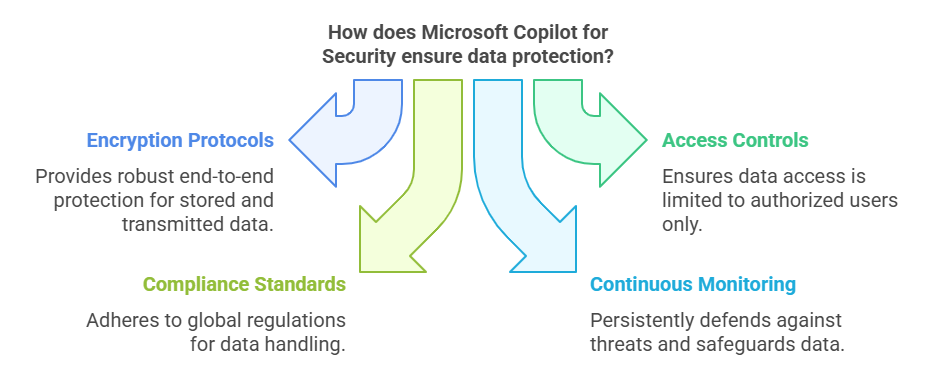
The Microsoft copilot for security adheres to global compliance standards, ensuring data is handled according to local and international regulations. Through its continuous monitoring and adaptive security measures, Microsoft Copilot for security persistently defends against potential threats and safeguards sensitive data across all environments.
Microsoft Copilot for Security: Data Protection and Privacy
Let’s explore how Microsoft Copilot for Security ensures data security and privacy.
| Feature | Description |
|---|---|
| Data Encryption | Uses cutting-edge encryption to secure data both in storage and during transmission, maintaining its confidentiality and integrity. |
| Access Control | Ensures that only authorized users can interact with data by enforcing firm access control mechanisms. |
| Data Retention Policies | Follows strict data retention guidelines to align operational efficiency with regulatory compliance throughout the data lifecycle. |
| Data Residency | Stores and processes data within designated geographic regions to meet legal and regulatory data sovereignty requirements. |
| Transparency | Provides clear visibility into data handling procedures, including how information is processed, stored, and secured. |
Data Privacy and Legal Compliance in Microsoft Copilot
For Microsoft Copilot for Security, compliance with data privacy and regulatory standards is not just a requirement, but a fundamental aspect of its core design. The platform is meticulously developed to comply with rigorous data protection regulations, ensuring that all aspects of data management remain transparent, secure, and privacy-respecting. The table below highlights Microsoft Copilot’s dedication to these values by demonstrating its compliance with key regulatory frameworks and showcasing how it ensures data protection across different regions.
| Aspect | Description |
|---|---|
| GDPR Compliance | Complies fully with GDPR regulations, ensuring that all data management practices adhere to the rigorous privacy and protection standards established by the European Union. |
| EU Data Boundary | Implements the EU Data Boundary initiative, guaranteeing that data produced within the EU remains stored and processed within EU borders, safeguarding data sovereignty. |
Benefits of Microsoft Copilot for Security
Microsoft Copilot for Security provides a robust set of advantages designed to enhance an organization’s cybersecurity framework. Leveraging advanced AI and machine learning strengthens security operations across critical domains.
- Incident Response: Copilot significantly shortens the response time to security incidents by using AI to automate early-stage analysis and prioritize alerts. This quick action helps contain threats swiftly, minimizing the risk of widespread impact.
- Threat Hunting: By harnessing advanced analytics and AI-powered insights, Copilot empowers cybersecurity teams to proactively detect and examine unusual behavior. This proactive approach allows hidden threats to be identified and addressed before they escalate.
- Intelligence Gathering: It collects and analyzes data from multiple sources to deliver actionable insights to security teams. This ongoing stream of intelligence supports informed decision-making and aids in predicting and preventing future threats.
Common Challenges and Solutions in Implementing Microsoft Copilot for Security
Introducing Microsoft Copilot for Security can present a few challenges along the way. Fortunately, each of these hurdles has practical solutions that support seamless integration and functionality. The table below outlines key challenges and how Copilot effectively addresses them.
| Challenges | Solutions |
|---|---|
| Integration Challenges | Offers detailed documentation and dedicated support to simplify the integration process, ensuring seamless compatibility with existing systems. |
| User Resistance to New Technology | Provides training and awareness initiatives to help users understand the advantages and features of the new system, easing the transition. |
| Data Privacy Issues | Uses advanced encryption methods and adheres to international data privacy standards, effectively addressing concerns related to data security. |
| Adapting to Changing Cyber Threats | Leverages AI and machine learning to constantly enhance its threat detection capabilities, ensuring it stays ahead of emerging and evolving security risks. |
| Budget and Resource Management | Presents an easy-to-understand pricing structure that grows with the organization’s needs, ensuring cost-efficient implementation and resource management. |
Best Practices for Implementing Microsoft Copilot for Security
To fully leverage the capabilities of Microsoft Copilot for Security, organizations should follow a set of proven best practices.
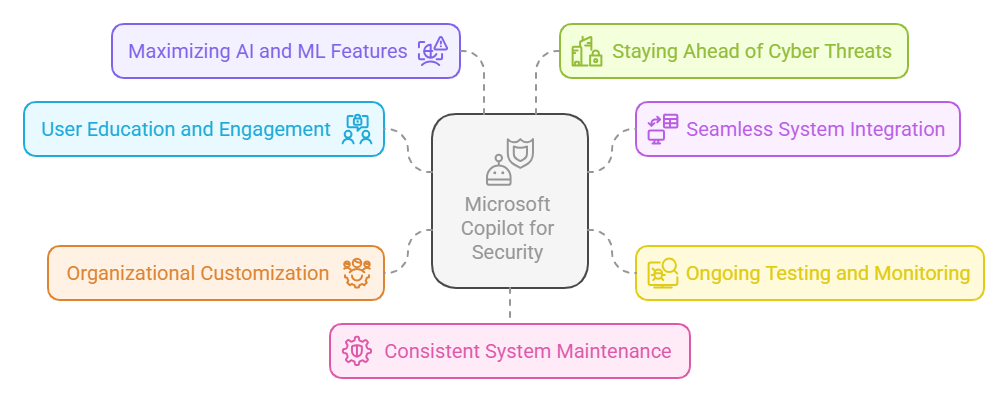
These strategies help ensure seamless integration and optimal performance within the existing cybersecurity infrastructure. Below is an overview of these key practices:
User Education and Engagement: Educating users about the capabilities and advantages of Microsoft Copilot is essential. When users understand the tool, they are more likely to adopt it readily, fostering a stronger security mindset across the organization.
Seamless System Integration: To achieve optimal performance, Copilot for Security should be thoughtfully integrated with the current security ecosystem. This promotes consistency and strengthens the overall security framework.
Ongoing Testing and Monitoring: Regular evaluations and security audits help ensure that Copilot continues to perform effectively against emerging threats. These reviews help uncover potential gaps and guide necessary adjustments.
Organizational Customization: Adapting Copilot settings to meet the unique needs of the organization enhances its effectiveness. Custom configurations ensure that security measures align with operational goals and challenges.
Maximizing AI and ML Features: Harnessing the full potential of Copilot’s AI and machine learning tools enables predictive threat detection and response. This forward-thinking approach helps mitigate risks before they escalate.
Staying Ahead of Cyber Threats: The cybersecurity environment is ever evolving. Staying updated with new threats is essential to building a strong security posture. Leveraging in-depth SaaS Security resources can offer critical insights for safeguarding your SaaS infrastructure, serving as a valuable extension to Copilot’s built-in protections.
Consistent System Maintenance: Regularly updating Copilot and its integrated systems is crucial for maintaining security performance. These updates not only patch potential vulnerabilities but also introduce enhancements that help fortify your organization’s overall defense.
Microsoft Copilot for Security Use Cases
Microsoft Copilot for Security excels by offering comprehensive solutions designed to address a wide range of security challenges. This highlights its versatility and effectiveness in various operational contexts. Its value is showcased through the following key Microsoft Copilot use cases:
Incident Summarization
This feature efficiently analyzes and condenses complex security alerts into clear, actionable insights. It allows security teams to quickly identify and prioritize the most pressing threats, improving the overall speed and effectiveness of incident management.
Impact Analysis
Copilot goes beyond simple detection by assessing the potential consequences of security threats. This essential analysis helps in formulating strategic, well-informed countermeasures to minimize risks, safeguarding organizational resources and operations.
Reverse Engineering of Scripts
Copilot empowers cybersecurity professionals to decode and analyze the structure of malicious scripts, offering a deeper understanding of attacker strategies. This insight into tactics, techniques, and procedures (TTPs) is crucial for proactive defense and developing effective threat mitigation plans.
Guided Response
Copilot excels in providing detailed, step-by-step guidance for managing incident responses. This ensures teams can methodically address and neutralize even the most complex threats, enhancing the organization’s defense against cyberattacks.
Integrating these use cases into an organization’s security strategy strengthens its defenses while adhering to SaaS security best practices. Grasping and implementing these practices is essential for effectively safeguarding against emerging cybersecurity threats. Additionally, it amplifies the effectiveness of solutions like Microsoft Copilot for Security, ensuring teams have the necessary knowledge and tools for robust security management.
Final Thought!
Microsoft Copilot for Security represents a major advancement in cybersecurity, providing a powerful AI-driven solution to address a wide range of security challenges. Its implementation demonstrates a dedication to leading cybersecurity innovation by utilizing advanced AI capabilities and keeping pace with emerging threats. As the cybersecurity landscape becomes more complex, Copilot serves as a vital tool for organizations striving to safeguard their operations and data.
Contact us for FREE consultation on Copilot for Security.
Frequently Asked Questions
Yes, while it is designed with enterprise-scale capabilities, small and medium-sized businesses (SMBs) can also benefit from its automation and simplification of security tasks, especially if they are already using Microsoft 365 or Defender solutions.
Copilot integrates with tools like Microsoft Defender XDR, Microsoft Sentinel, Microsoft Intune, Microsoft Entra, and Microsoft Purview, among others.
No. Users can interact with Copilot using natural language, making it accessible even to non-technical users or new analysts.
Yes. Copilot can automatically generate detailed incident summaries and reports, save analysts time and ensure consistency in documentation.










