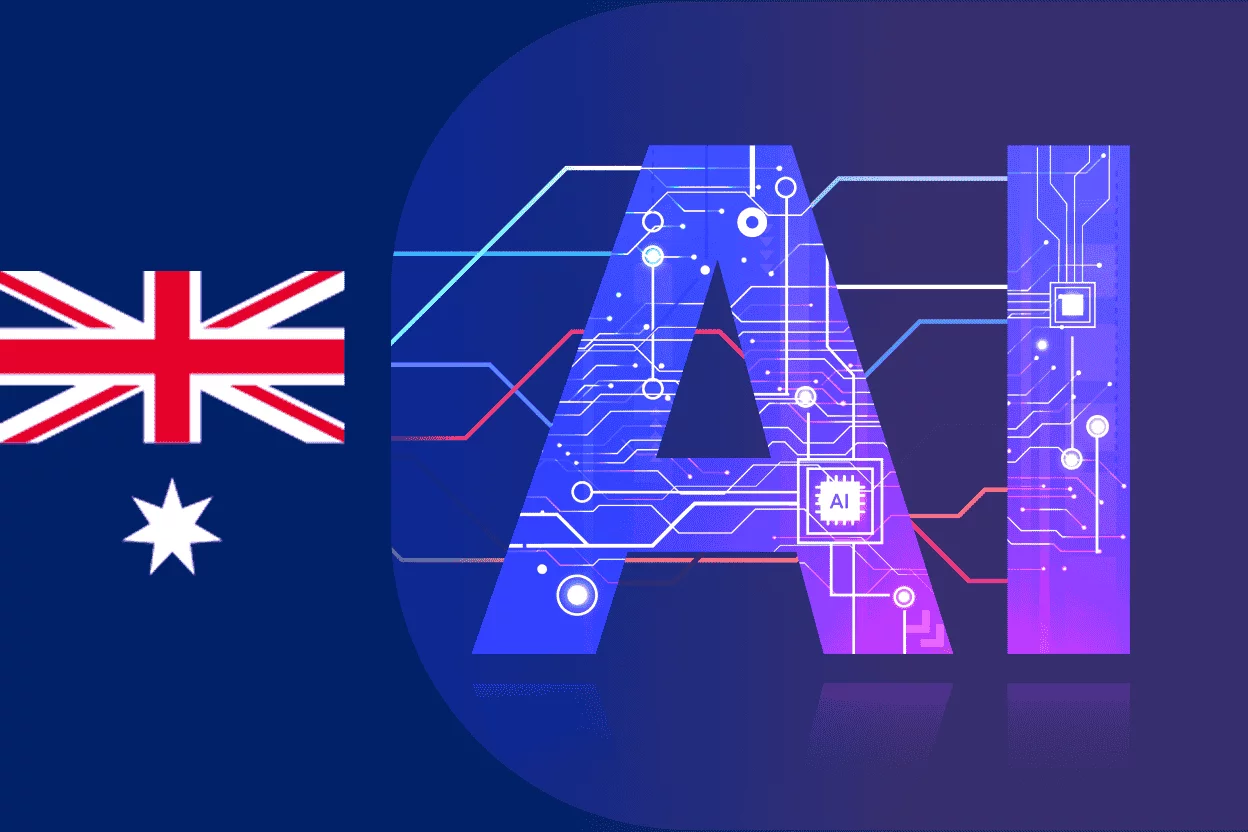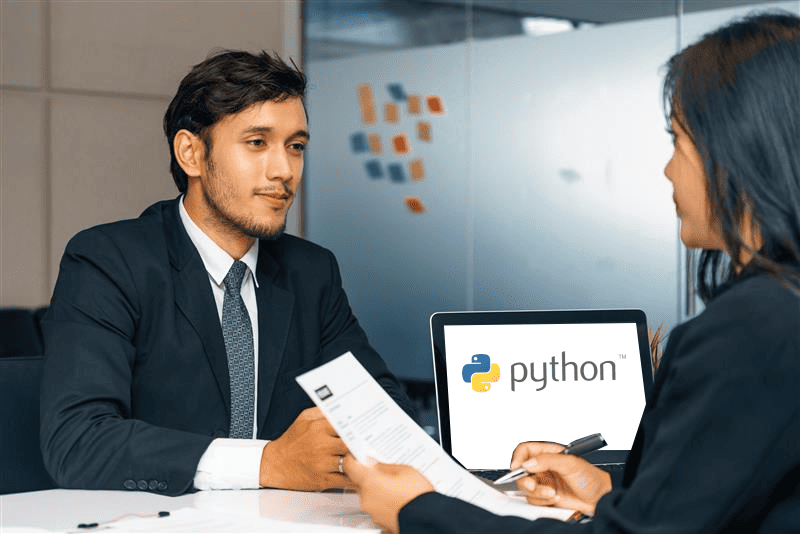Implementing a new ERP system can be a daunting task for any organization. Microsoft Dynamics 365 Business Central is no exception. Business Central is an all-in-one business management solution that helps organizations streamline their operations and improve efficiency. We will discuss how long it takes to implement Business Central and the factors that impact the implementation timeline.
There is no definitive answer to how long it takes to implement Business Central, as the timeline varies depending on a variety of factors such as the size of the organization, the complexity of business processes, and the customization required. A typical Microsoft Business Central implementation project can take anywhere from a few weeks to several months.
Factors that impact the timeline
1. Business processes and complexity
The complexity of the organization’s business processes plays a significant role in the implementation timeline. If an organization has simple processes, it can take less time to implement Business Central. However, if an organization has complex processes, the implementation timeline will be longer as the system needs to be customized to meet the organization’s unique needs.
2. Customization requirements
Every organization has unique business processes that require specific customization of the system. Customization can range from simple configuration changes to more complex code modifications. The more customization required, the longer the implementation timeline.
3. Data migration
Data migration can be a time-consuming process, and the amount of data to be migrated affects the implementation timeline. If an organization has a lot of data, it may take longer to migrate and verify the data.
4. User training
Training is an essential component of any ERP system implementation. The more users an organization has, the longer the training will take. User training is critical to the success of the implementation and ensures that employees can effectively use the system.
5. Integration with third-party systems
If an organization requires integration with third-party systems, it can impact the implementation timeline. The complexity of the integration, the number of systems to be integrated, and the availability of APIs can affect the timeline.
Steps in the implementation process
The implementation process for Business Central typically follows these steps:
-
Planning and scoping
The first step in the implementation process is to define the project’s scope and objectives. This step involves identifying the organization’s business processes, determining the customization required, and defining the timeline and budget.
-
Installation and configuration
Once the scope and objectives are defined, the next step is to install and configure the system. This step involves setting up the system, configuring user roles and permissions, and integrating with third-party systems if necessary.
-
Data migration
The next step is to migrate the organization’s data into the system. This step involves extracting data from the legacy system, cleansing and formatting the data, and importing it into Business Central.
-
Customization and development
The customization and development step involves modifying the system to meet the organization’s unique needs. This step can range from simple configuration changes to more complex code modifications.
-
Testing
The testing step involves testing the system to ensure that it meets the organization’s requirements. This step includes testing the system’s functionality, performance, and security.
-
User training
User training is an essential component of any ERP system implementation. This step involves training users on how to effectively use the system to improve efficiency and productivity.
-
Go-live and support
The final step in the implementation process is to go live with the system. This step involves launching the system and providing ongoing support to ensure that it runs smoothly.
When selecting a partner for Business Central implementation, it is important to consider the following factors:
-
Experience and expertise:
Look for a partner who has experience in implementing Business Central ERP in organizations of similar size and industry as yours. Also, check if they have certified consultants with expertise in Business Central.
-
Support and maintenance:
Ensure that the partner offers ongoing support and maintenance for the system after implementation. This will help you avoid downtime and ensure the system runs smoothly.
-
Customization and integration:
Check if the partner has experience in customizing and integrating Business Central with other systems. This will ensure that the system meets your organization’s unique needs.
-
Project management:
Look for a partner who has strong project management skills and can effectively manage the implementation process, ensuring that it stays on track and within budget.
-
Communication and collaboration:
Choose a partner who is easy to communicate with and values collaboration. This will ensure that you have a transparent and effective implementation process.
Considering these factors, Intelegain Technologies can help you successfully implement Business Central and achieve your organization’s goals.
Implementing Business Central can take anywhere from a few weeks to several months, depending on several factors such as the size of the organization, the complexity of business processes, and the customization required. However, with careful planning, effective communication, and strong project management, organizations can successfully implement Business Central and improve their efficiency and productivity.
Let’s Build Digital Excellence Together