Migrate from
Dynamics NAV to Business Central
Optimize your business operations by upgrading to Dynamics 365 Business Central
Schedule a Consultation
100+
Increase in Conversion Rate
45%
Cost-Savings on BC licenses
78%
ROI in three years
Most Frequently Asked Questions
Dynamics 365 Business Central offers streamlined operations across departments, improved efficiency through automation, valuable data insights for informed decision-making, enhanced customer relationships, and the ability to scale easily meeting growing business demands, and the potential to reduce operational costs.
Organizations migrate from Dynamics NAV to Business Central to gain access to the power of cloud computing, leverage improved functionality and a more modern user interface, enhance integration with other Microsoft products, and a long-term application support from Microsoft.
The time required for the upgrade process varies significantly depending on several factors, including the complexity of your business processes, the depth of customizations in your current Dynamics NAV system, the volume of data to be migrated, the chosen implementation methodology, and the expertise of your chosen implementation partner.
Dynamics 365 Business Central is typically offered on a subscription-based model. Pricing varies depending on the specific features and user licenses included in the chosen plan.
The duration of the migration process can vary greatly depending on the factors mentioned earlier, such as business complexity, data volume, and the chosen implementation approach.
Partnering with a reputable and experienced implementation provider is crucial for a successful migration. They bring in-depth expertise in Dynamics 365 Business Central, ensuring a smooth transition, minimizing risks, providing expert guidance throughout the process, and ultimately maximizing your return on investment.
While Dynamics 365 Business Central offers a robust set of features, customizations are often necessary to fully align with unique business processes and requirements.
Dynamics 365 Business Central seamlessly integrates with other Microsoft products, such as Office 365, Power BI, and Azure. Moreover, Business Central can integrate with a wide range of third-party systems, including e-commerce platforms, payment gateways, and other business applications.
While some reports and templates may be compatible with Business Central, others may require adjustments or re-creation. The migration process will involve a thorough assessment of existing reporting needs, and our team will work closely with you to ensure a smooth transition and the creation of new reports.
Dynamics 365 Business Central offers a comprehensive suite of capabilities across core business functions, including finance, sales, service, and operations. This allows businesses to streamline processes, improve efficiency, and gain valuable insights into their performance.
Migrating to Business Central in the cloud provides significant advantages, such as increased flexibility, enhanced scalability, reduced IT overhead, improved accessibility, and access to the latest features and security updates.
Dynamic 365 BC offers a scalable cloud-based solution that reduces infrastructure and maintenance costs while providing seamless integration with existing Microsoft tools. Studies have shown that companies can save up to 70% on IT infrastructure costs when moving from on-premises to Business Central.
Potential challenges during the upgrade process include data migration issues, potential disruptions to business operations, unexpected costs, and potential user resistance to change. Careful planning and thorough execution are crucial to mitigate these risks and ensure a smooth transition.
Existing customizations can be migrated to Business Central, but they may require adjustments or re-development. Working closely as your implementation partner, we will assess and plan for the migration of customizations.
Your existing data can be carefully migrated to Dynamics 365 Business Central. Data migration processes are meticulously planned and executed to ensure data accuracy and integrity.
The migration process can be resource-intensive, requiring dedicated Business Central resources. The intensity of the migration varies significantly based on the factors mentioned earlier (business complexity, data volume, etc.).
We can help you develop a comprehensive training plan, including tailored sessions and user-friendly resources. We’ll provide ongoing support and address user concerns to ensure a smooth transition and maximize the benefits of Dynamics 365 Business Central.
We can minimize the downtime by carefully planning the migration phases and implementing strategies like phased cutovers or data replication. Some system downtime may be unavoidable during the migration process.
Yes, Dynamics 365 Business Central integrates with a wide range of third-party applications, including e-commerce platforms, payment gateways, and other business applications.
When to Move to Dynamics 365 Business Central
If you’re experiencing any of the following, it’s time to upgrade from Dynamics NAV to
Business Central.

Outgrowing Current Systems
The current NAV system is outdated, lacks modern features, or fails to support your organizational growth, it's a clear sign that you should consider a switch.

End of Support for NAV
Microsoft periodically phases out support for older versions of software. If your NAV system is reaching its end-of-life, it might be an opportune time to transition.

Integration Needs
If your business relies on a complex web of applications and requires seamless integration, Business Central's enhanced integration capabilities.

Increased Complexity
If your NAV system is heavily customized, leading to increased complexity and maintenance costs.

Missing Cloud Advantage
NAV keeps you stuck with on-prem limits. Business Central brings cloud flexibility, effortless scale, and smarter teamwork.

Customization and Flexibility
If your business requires extensive customizations, Business Central provides a more flexible environment.

Scalability Requirements
Your current NAV setup restricts your growth due to limitations in handling increased data or transactions, it might be time to migrate.

Compliance & Security Concerns
Staying compliant with evolving data regulations is harder in NAV. BC ensures enterprise-grade security and GDPR-ready controls.
Implementation Plan
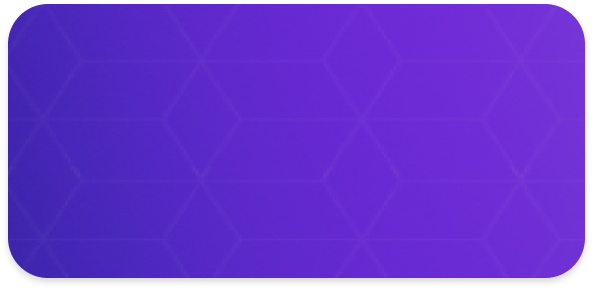
-
Preparation of Functional Requirements Document (FRD)
-
Preparation of Functional Requirements Document (FRD)
-
Master Data Migration
-
Design and Optimization of Business Processes from NAV Setup
-
Creation of Templates for Invoices, Purchase Orders, & Other Documents
-
Development of Customizations and Extensions
-
Integration Development and Implementation
-
Configuration of Standard Reports and Creation of Custom Reports
Trusted by






Let's Collaborate
We've empowered hundreds of clients to maximise their business growth online.
