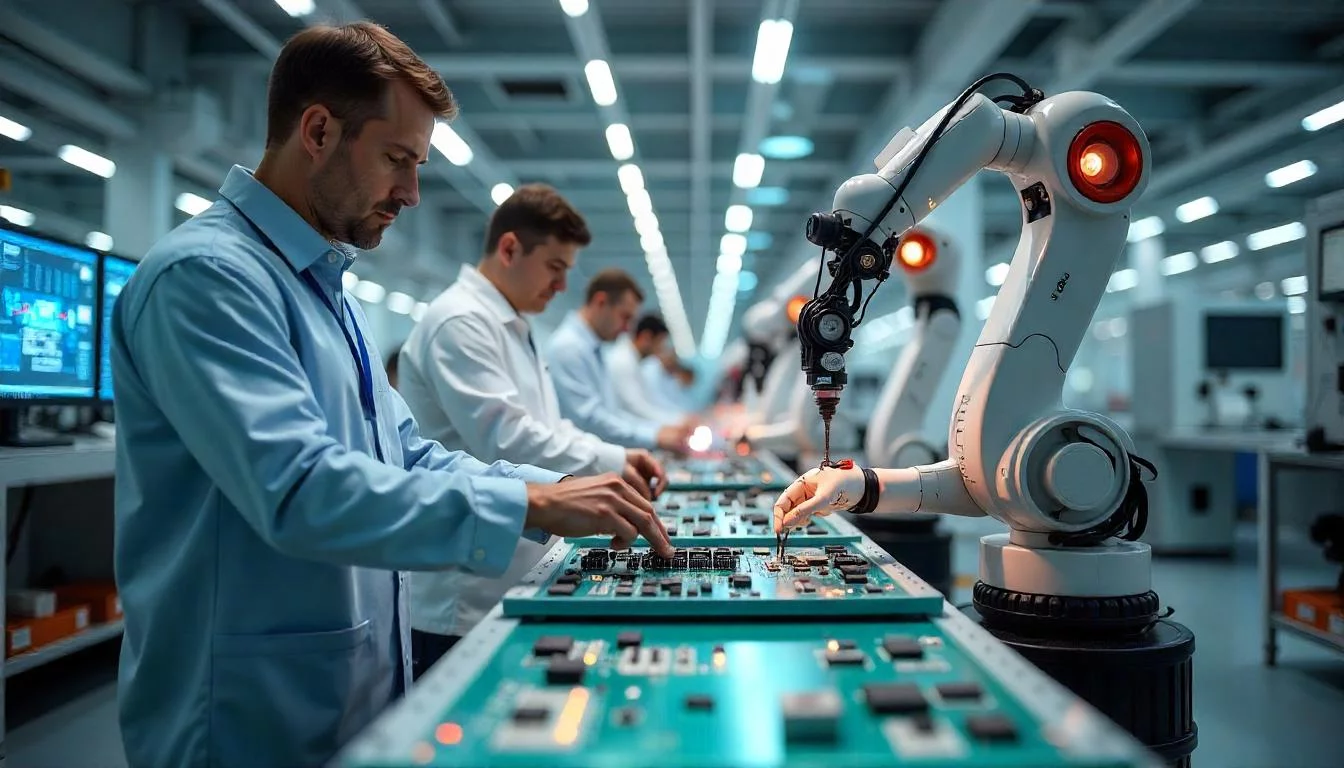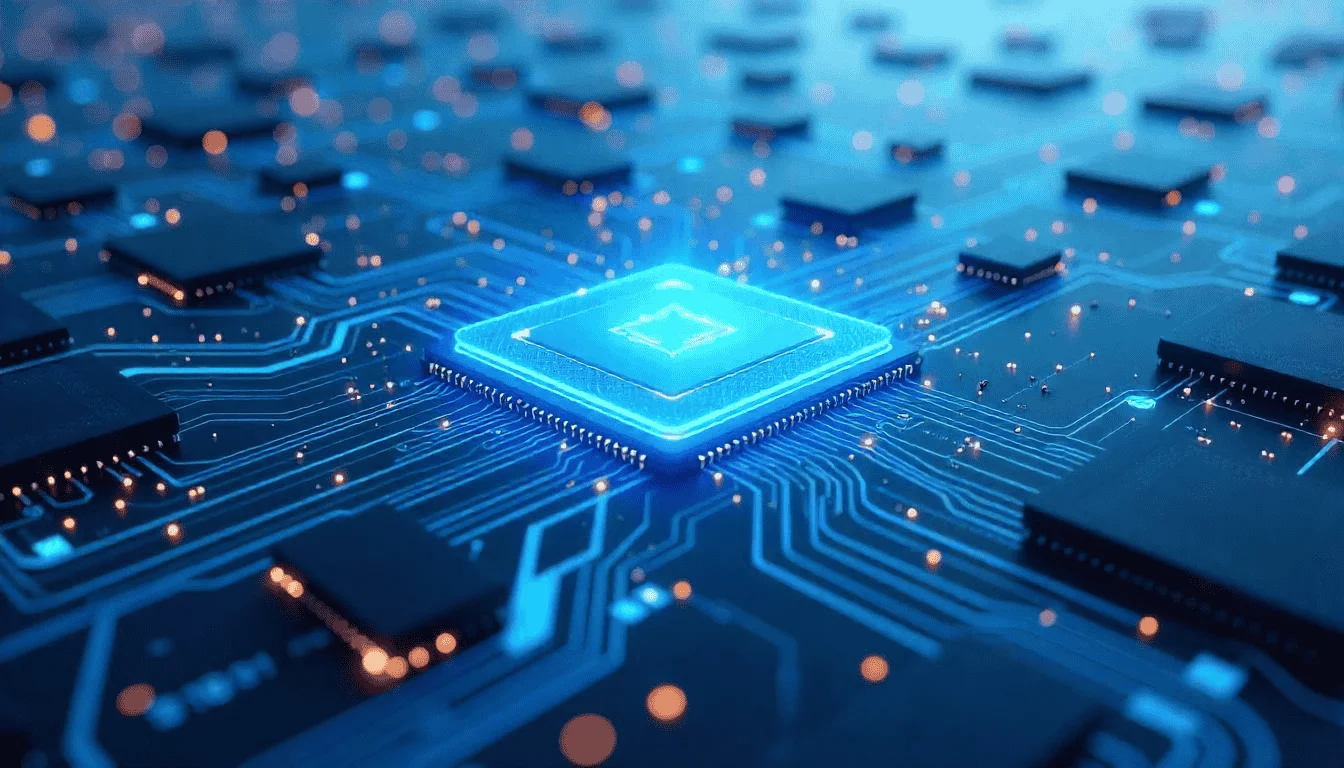Microsoft has launched its much-anticipated copilot wave 2, introducing a range of new features poised to transform how businesses and individuals engage with Microsoft 365 tools. From enhancements in Excel to innovative updates in Outlook and SharePoint, these improvements focus on utilizing AI to boost productivity, creativity, and collaboration. Here’s a detailed overview of the major announcements of copilot wave 2:
1. Copilot Pages
A highlight of the latest updates is Copilot Pages, a tool aimed at improving how users organize and manage information. By utilizing AI, Copilot Pages can summarize, structure, and present data in a user-friendly format, simplifying the process of navigating through complex information and documents. This feature is especially beneficial for project managers, team leaders, and individuals who handle large amounts of data regularly, providing a fresh approach to creating dynamic and insightful dashboards.
2. Copilot in Excel [With Python]
Microsoft’s Copilot in Excel, after being in preview for a while, is now fully available to all users. With this update, Excel users can now utilize AI capabilities directly in their spreadsheets. Copilot in Excel delivers intelligent insights, streamlines repetitive tasks, and enhances data analysis.
From crafting complex formulas to providing data-driven recommendations, this tool is designed to greatly cut down the time and effort involved in data analysis, making Excel more intuitive and efficient.
The introduction of Copilot in Excel with Python, now in public preview, marks a significant development for those involved in data science and advanced analytics. This integration allows users to execute Python scripts directly within Excel, offering enhanced capabilities for data manipulation and analysis.
From conducting complex statistical analysis to developing machine learning models and automating data processes, Python in Excel unlocks a new range of possibilities for power users and data enthusiasts alike.
3. Narrative Builder with Copilot in PowerPoint
Crafting captivating presentations has become simpler with the launch of Narrative Builder, enhanced by Copilot in PowerPoint. This feature assists users in developing engaging stories and presentations by offering content suggestions, designing layouts, and generating visual elements tailored to the slide context. With AI-powered narrative recommendations, users can concentrate on conveying their message instead of getting bogged down by slide design, leading to more effective and efficient presentations.
4. Prioritize My Inbox with Copilot in Outlook
Dealing with an overflowing inbox can be one of the biggest challenges for professionals. Copilot in Outlook introduces a “Prioritize My Inbox” feature that leverages AI to sort and prioritize emails according to their significance, context, and user preferences.
This smart sorting system allows users to concentrate on what truly matters, ensuring that essential communications don’t get buried. By filtering out less important messages and emphasizing urgent ones, this feature is designed to make email management more manageable and efficient.
5. Copilot Studio Agent Builder
The Copilot Studio Agent Builder is an innovative tool aimed at enabling organizations to create personalized AI-driven agents that cater to their specific requirements. This low-code/no-code platform allows businesses to develop Copilot agents capable of executing targeted tasks, automating workflows, and integrating smoothly with current systems.
Whether for customer service bots or internal process automation, the Copilot Studio Agent Builder offers limitless possibilities for companies to improve operational efficiency and enhance user experience.
6. Copilot Agents in SharePoint
Lastly, Microsoft unveiled Copilot Agents in SharePoint, designed to revolutionize team collaboration and content management on the platform. These AI-driven agents facilitate content creation, organization, and discovery, enabling users to locate relevant information more quickly and intuitively.
By understanding the context and relevance of content, Copilot Agents can recommend documents, automate routine tasks, and offer insights that enhance decision-making and teamwork across departments.
In conclusion, the Copilot wave 2 announcements for Microsoft Copilot introduced a host of comprehensive new features within the Microsoft 365 ecosystem, highlighting Microsoft’s dedication to using AI to boost productivity and collaboration. Tools like Copilot Pages, Narrative Builder, and the enhanced capabilities of Copilot in Excel with Python are poised to transform the way users engage with data, collaborate on projects, and handle their daily tasks. As these features are implemented, both businesses and individuals can anticipate a more intuitive, efficient, and AI-driven experience within Microsoft 365.
If you are looking for any AI implementation for your business, then contact us today for FREE consultation!
Let’s Build Digital Excellence Together