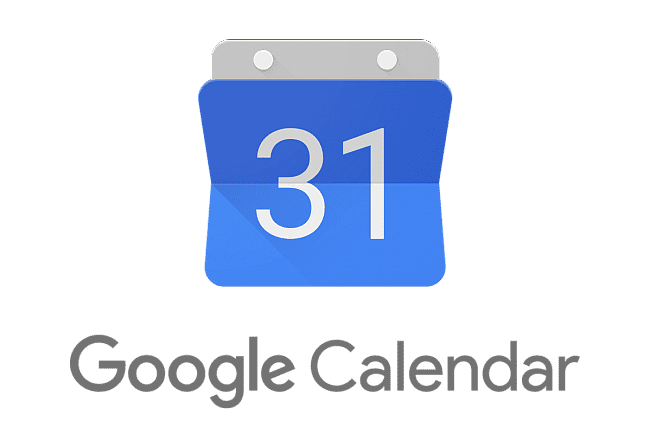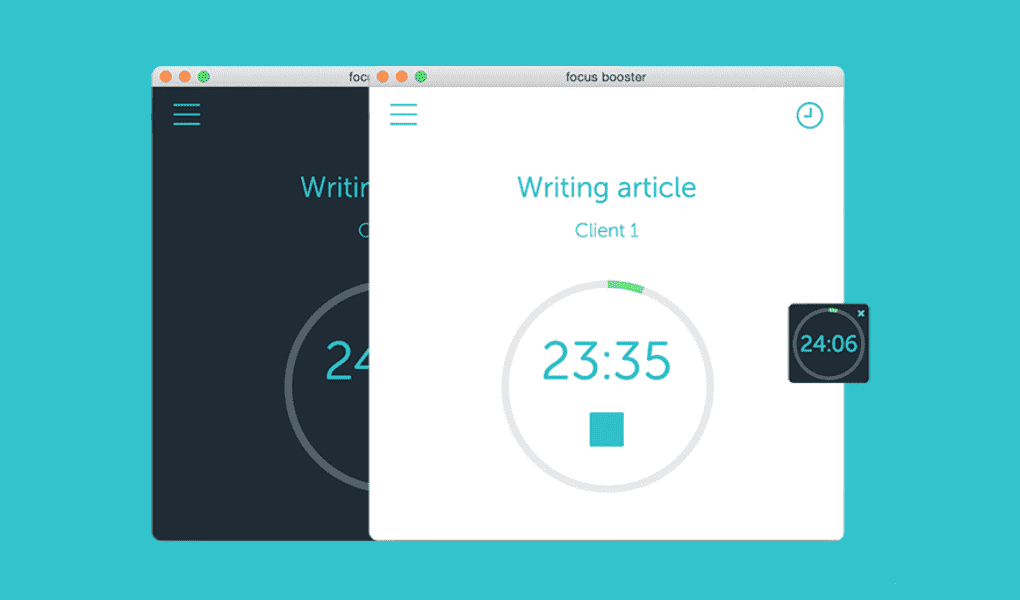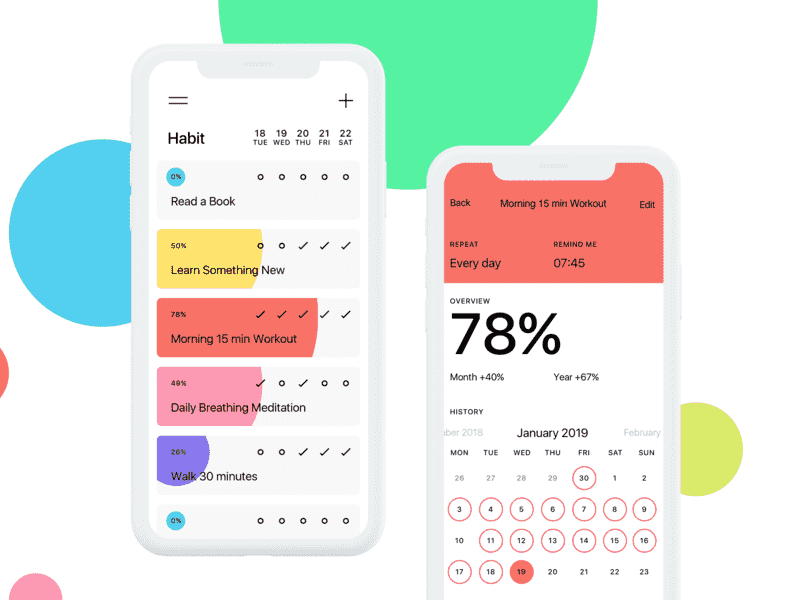Productivity apps are all the rage, and this time it’s not just because of Google. Statista reports that “Productivity” has among those with highest penetration rates for Android users – 92%. As if we didn’t have enough to do already! But in today’s world where everyone needs a planner or assistant on their side, there seems no end…
Why the market is ripe for new productivity apps
There are more than 28k productivity apps on the Apple app store and 27k on the Google Play store. Apps like Trello, ToDoist, Microsoft Planner and Evernote make the top 1% of the category. Only 7% of the overall productivity apps, however, make the mark of crossing the ideal 50k downloads in Play store, the rate is even lower for Apple app store.
Productivity apps make the top 10 type of apps to be found on people’s device, yet they are also leading when it comes to apps categories with the highest uninstall rate after 30 days of use. Clearly there is a lot to be desired in this app category.
So, how do you create a successful productivity app? To answer this question, you need to pay attention to what makes better productivity and what are the popular methods/systems people worldwide adapt to increase efficiency and get work done.
Understanding these systems and how the top 1% operate will not only increase your chance of creating something with delivers value and has a USP, but also ensure a successful launch.
Apps that “Get Things Done”
“The secret of getting ahead is getting started”- Mark Twain.
One of the most popular productivity systems that millions follow is David Allen’s “Getting Things Done” (GTD). GTD differs from other theories which focus from the top down- i.e. main goal towards small steps and goes the opposite way. Allen argues that it is difficult for a person to focus on the big goal if they can’t complete day-to-day tasks. ‘Things can be done quickly should be done sooner’, he says, it is better to break down large projects in small parts that can be done quickly.
Best example – To Doist
To-Doist is a simple and effective way to organize your thoughts into actionable items. It lets you create tasks, categorize them according to the frequency they need attention like daily or weekly plans then check off when done with one of those periods (or both).
With features such as recurring tasks reminders and due date alerts, you can organize tasks according to their frequency and check them off as they are done. This way you can clearly get an idea of tasks in progress and those that need to be done.
Other examples – Remember The Milk and Simple note
Project Management Apps
Managing a schedule is difficult without the right productivity application. The project management tool is there to help you solve problems by saving your time that is wasted on little tasks and freeing you to focus more on the core operations of your project.
Project Management apps help you with collaboration, resource management, documentation, budget management, scheduling and planning, etc.
Best example – Trello
Trello is a project management app that follows the Kanban philosophy- making it highly visual and intuitive. The visual layout of Trello makes it easy to stay on top of your projects. You can create different boards for larger tasks, break them down into smaller subtasks with cards that represent each phase in the process, and even set up teams so you don’t miss anything!
You can change the settings for your team visibility from private to public, as per your preference.
Other examples – Microsoft Planner and Wrike
Planner Apps
If you are someone who needs a little help in the organizing department or someone who loves time management, planning and scheduling things – these apps are great for long term planning and efficiency.
Best Example – Google Calendar
One of the best scheduling app in the market today is the Google Calendar. The app gives you smart suggestions to help you become more productive around the day- like for e.g. finding time for meetings as well as how to quickly book meeting rooms and locations.
You can also invite people to join events on your calendar and generate repeat notification for personal and group events.
Other examples – Toggle and Any.Do
Note Taking apps
“Your mind is for having ideas, not storing them” – David Allen.
Note-taking apps help you record information quickly. Writing and noting productivity apps have functions that help users to record data in an efficient way- with editing, annotating, sharing, exporting and organizing options. Choosing the best writing and note-taking app for yourself depends on your requirements like for e.g. Do you need an app that’s designed to be used with a stylus or has simple keyboard option? Do you need your notes stored locally? Etc.
Best Example – Evernote
Evernote is a simple hybrid of a note-pad and planner app. If you are writing short notes or want a to-do list, then Evernote is perfect for your needs. It allows users to write/dictate note, sketch and share documents with other devices. You can make an agenda and create a checklist. Evernote is free, but also has paid premium features such as 10GB of new uploads each month, offline access to notes/notebooks, ability to annotate PDFs, have unlimited number of device connections and saving emails to Evernote, etc.
Other Examples – Microsoft OneNote and Notability
Apps with Pomodoro Time Management Technique (The Pomodoro Apps)
Any discussion on ‘time management’ is incomplete without mentioning the popular time management technique called the “Pomodoro”. Famously developed by Francesco Cirillo, it involves breaking down work into manageable portions of 25 minutes. These blocks of work are then separated by short three-five minutes of break. Each cycle is called one ‘Pomodoro’ and after four-five of these, the user takes a long 15-30 minutes’ break. This technique is built on the philosophy that human brains function better in sprints than a full-on marathon. If you google ‘what is the best Pomodoro app?’. Then you are sure to get the following as examples.
Best example – Focus Booster
Focus Booster uses the Pomodoro technique which places individuals in “Focus Sessions” for 25 minutes a-time or as per your preference. It lets you adjust the lengths of your focus and break sessions. During this time, users focus on a task and try to get as much done as possible. After the session, they can take a break. Tasks manager in the app also allows you to keep track of the work completed throughout the day. It’s certainly a great app for anyone seeking structure and motivation.
What makes Focus Booster one of a kind is the professional plan it offers where you can set up clients and automatically track time spent on a client’s project/tasks.
Other examples – PomoDone App, Pomotodo and Engross
The Habit App or Don’t break the chain app
If you are familiar with Jerry Seinfeld, the famous American stand-up comedian and director then you’d know the “Don’t Break the Chain” (DBTC) motivation technique used by him. The technique is quite simple, you pick up a project- it can be learning a guitar, reading a book or breaking a bad habit- and do it every day. You mark the days you have done the task and make sure to not break the streak. Psychologically the tick marks on the calendar will serve as their own motivation. The idea is to not miss any day – skipping once will make it easier to skip it again.
Best Example – Habit Tracker
The Habit tracker is great for tracking multiple habits, repeated to-dos and achieve long-term goals. There is a streak counter and success percentage calculator in the app as well. It lets you have flexibility in set goals – for e.g. if the habit is to be done every day or no. of days/weeks/months or only on certain days. It can a simple yes/no to tick off the tasks or counted by number (for e.g. how many kms I ran today). You can value your progress in graphs with successful streaks/percentage etc., and get alerts of habits multiple times a day as per your settings. Furthermore, it has an option to integrate Google fit where your habit will be tracked automatically through your Fitbit or fitness tracker wearable.
Other examples – Loop- habit tracker, Streaks
How to develop a productivity app Trello, To-Doist or Evernote?
While there are more than approx. 55k productivity apps of different kinds available in the market (Android and iOS combined), planning to develop a simple yet smart productivity app for iPhone or Android means you are competing against a large number of apps (including the best ones mentioned above).
Sure all the above-mentioned productivity methodologies (or a mix of them) have apps developed on, but there is still a lot of room for you to create something new. Having a unique proposition is already a step forward to creating something that offers value to users, something that others don’t offer. Then, a good mobile app development team’s support is all you need to conclude.
As Twitter co-founder Ev Williams said, “Take a human desire, preferably one that has been around for a really long time…Identify that desire and use modern technology to take out steps.”
Let’s Build Digital Excellence Together